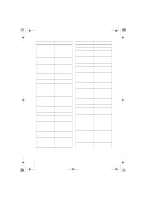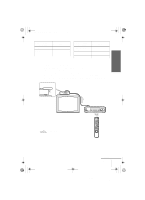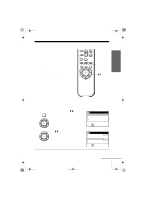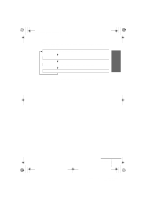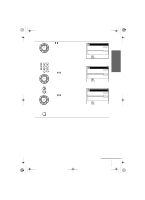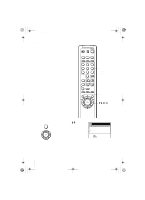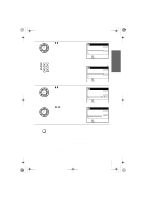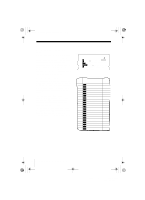Sony SLV-N99 Operating Instructions - Page 43
Presetting channels, filename[010GET.fm] model name1[SLV-N99], 3-071-065
 |
View all Sony SLV-N99 manuals
Add to My Manuals
Save this manual to your list of manuals |
Page 43 highlights
Getting Started 010GET.fm Page 43 Friday, November 30, 2001 1:47 PM Tips • When receiving a VHF, UHF, or CATV channel, the display changes as follows each time you press DISPLAY. Channel number, program name, and station's call letters Remaining tape length and time counter The bar indicator and pointer for searching for a specific place on a tape No display • If you want to return to the previous menu, highlight RETURN and press OK. continued Presetting channels 43 filename[010GET.fm] model name1[SLV-N99] [3-071-065-11(1)]
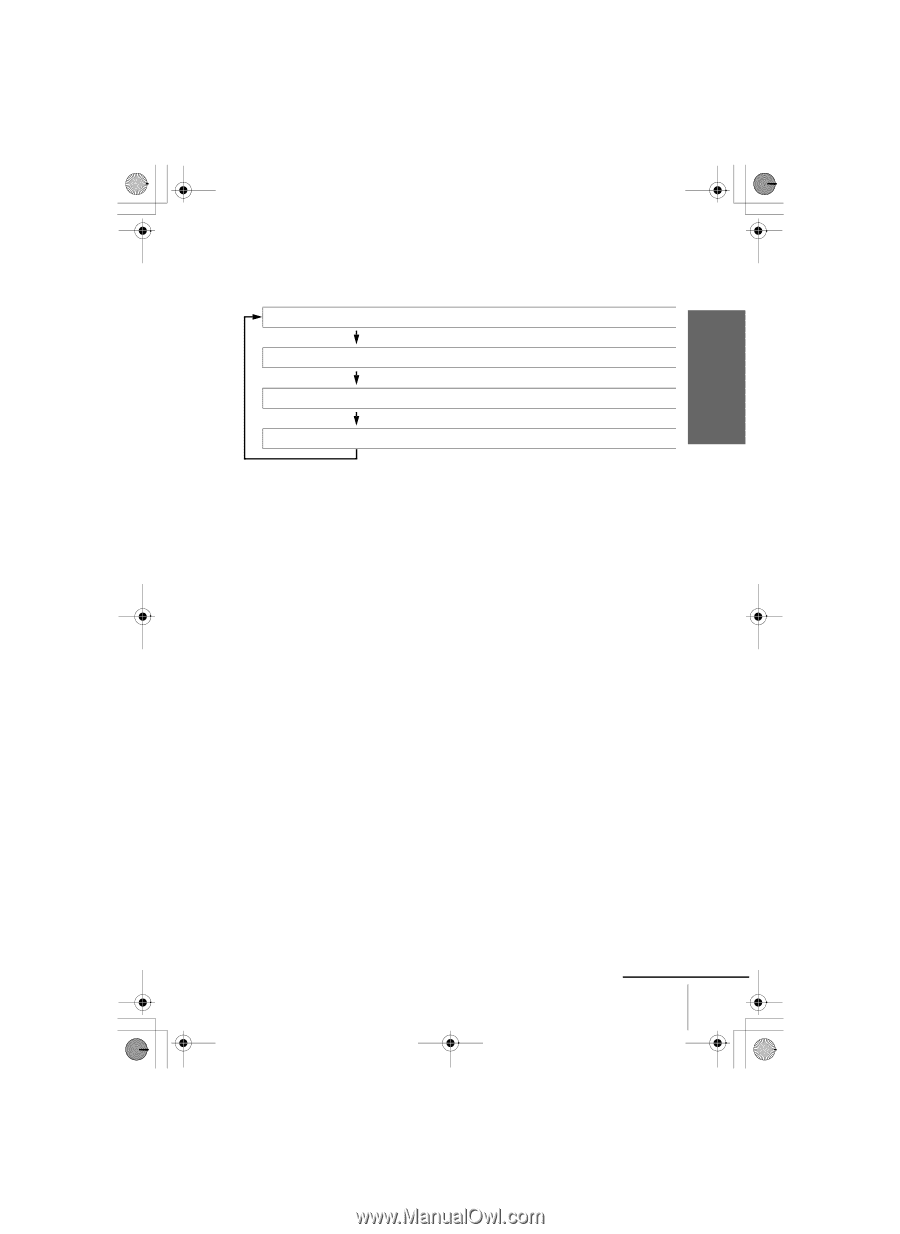
Getting Started
43
Presetting channels
filename[010GET.fm] model name1[SLV-N99]
[3-071-065-
11
(1)]
Tips
•
When receiving a VHF, UHF, or CATV channel, the display changes as follows each time
you press DISPLAY.
•
If you want to return to the previous menu, highlight RETURN and press OK.
Channel number, program name, and station’s call letters
Remaining tape length and time counter
The bar indicator and pointer for searching for a specific place on a tape
No display
continued
010GET.fm
Page 43
Friday, November 30, 2001
1:47 PM