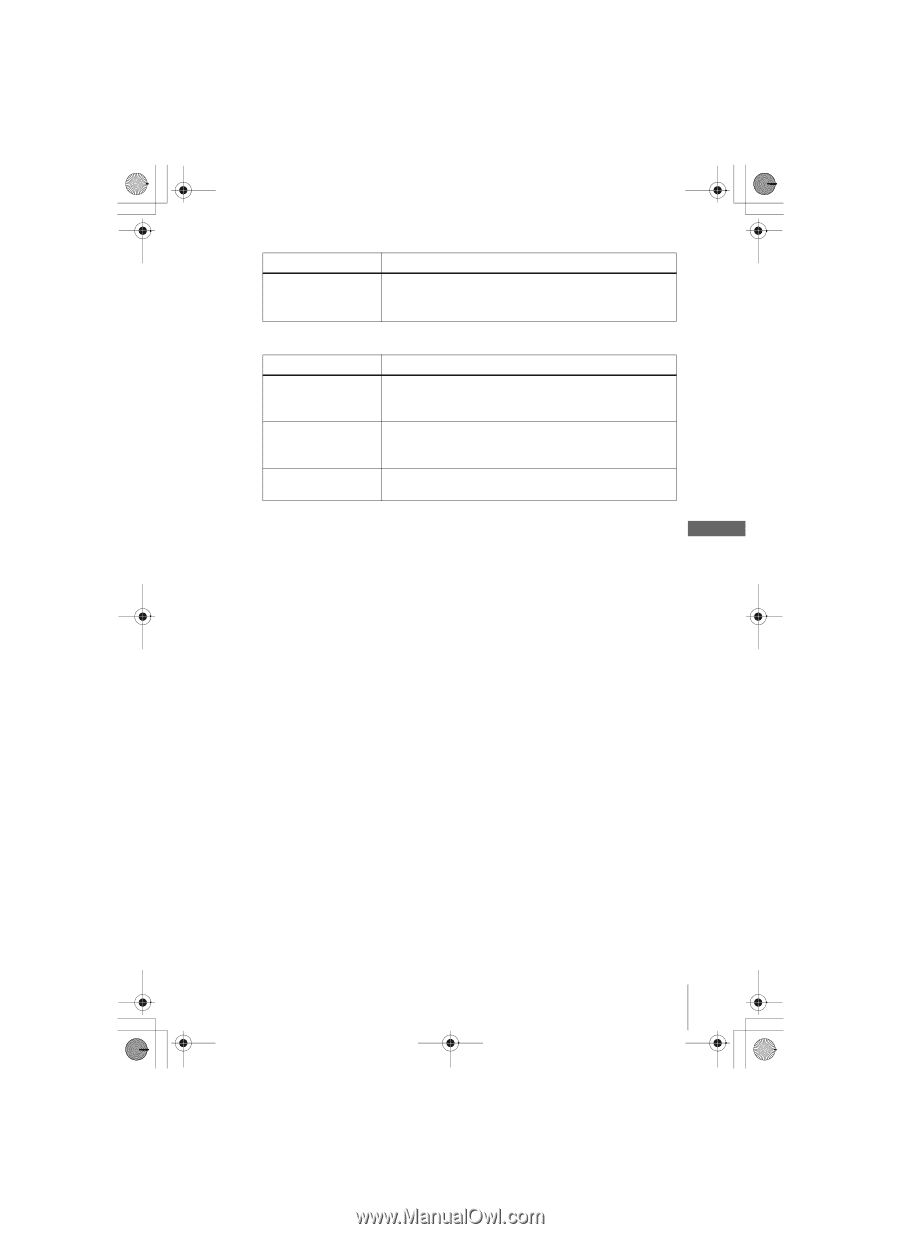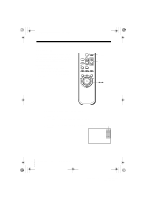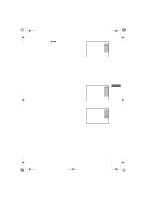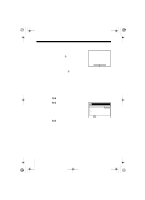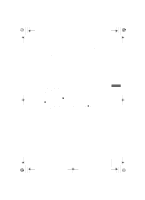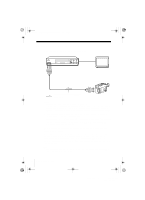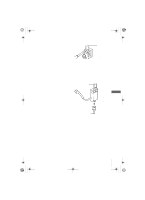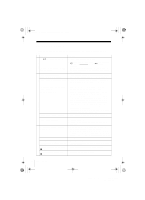Sony SLV-N99 Operating Instructions - Page 89
Additional Operations,
 |
View all Sony SLV-N99 manuals
Add to My Manuals
Save this manual to your list of manuals |
Page 89 highlights
010ADDO.fm Page 89 Friday, November 30, 2001 1:54 PM Menu option FAVORITE CH PAGE 2 Menu option APC REALITY REGENERATOR SHARPNESS Set this option to • ON when using favorite channel list. • OFF when using station ID list. For details, see pages 83 and 84. Set this option to • ON to switch on the APC (Adaptive Picture Control) function and improve picture quality. • OFF to switch off APC. • ON to switch on the Reality Regenerator function and restore the picture to its original quality during playback. • OFF to switch off Reality Regenerator. • L (Low) through H (High) to adjust the sharpness of the picture. Select L to turn off the sharpness control. Additional Operations Changing menu options 89 filename[010ADDO.fm] model name1[SLV-N99] [3-071-065-11(1)]