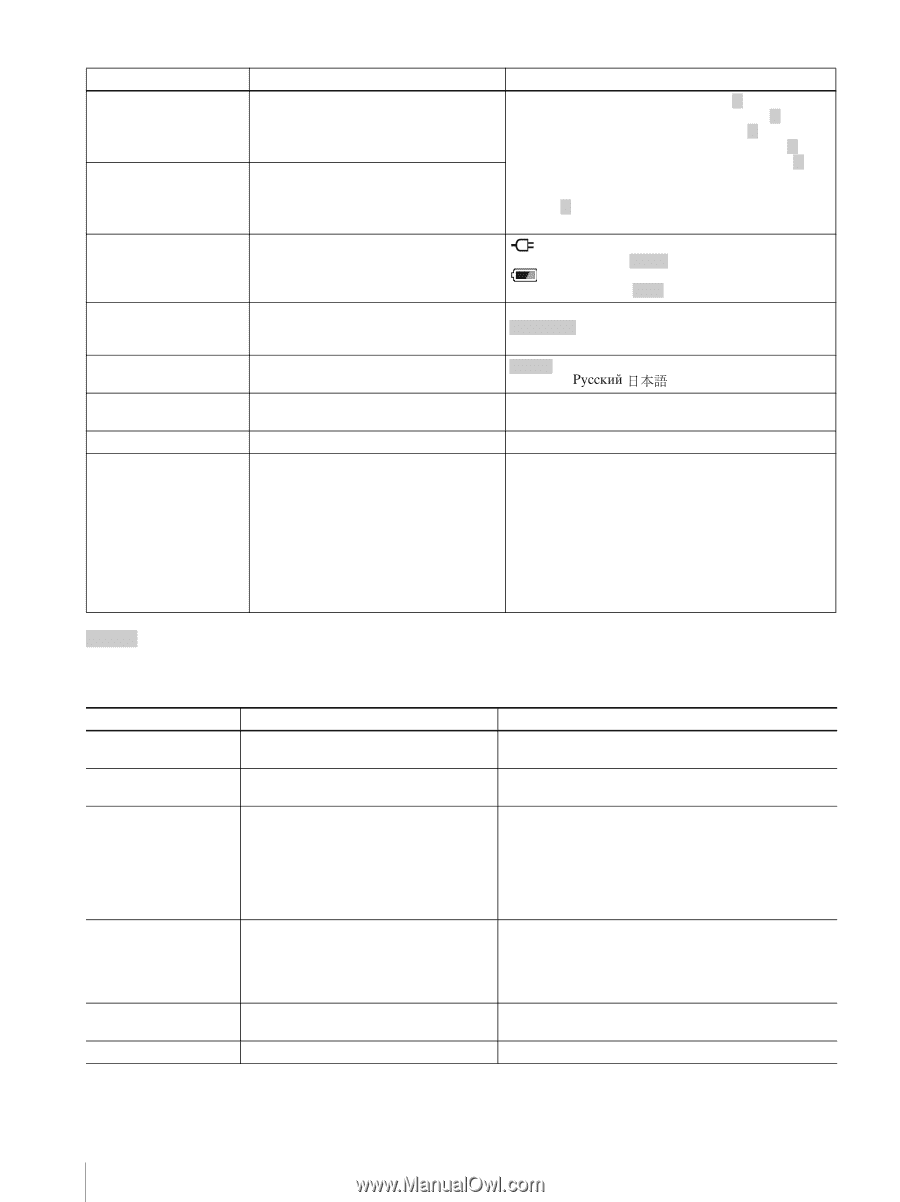Sony UPX-C300 Operating Instructions - Page 31
Menu item, Function, Settings, Default setting - firmware
 |
UPC - 027242731219
View all Sony UPX-C300 manuals
Add to My Manuals
Save this manual to your list of manuals |
Page 31 highlights
Menu Item COLOR ADJUST B&W ADJUST AUTO POWER OFF SOUND LANGUAGE DEFAULT SETTING FIRMWARE VERSION Bluetooth Function Adjusts the print quality for color pictures. Adjusts the print quality for black & white pictures. Allows you to set or disable the AUTO POWER OFF function. Turns the operation sound on or off. Selects the language. Returns camera settings to their default values. Displays the camera version. To set for the Bluetooth functions. Settings CYN-RED: Adjusts cyan and red. (-7 to 0 to +7) MAG-GRN: Adjusts magenta and green. (-7 to 0 to +7) YEL-BLU: Adjusts yellow and blue. (-7 to 0 to +7) DARK: Adjusts the brightness of dark areas. (-7 to 0 to +7) LIGHT: Adjusts the brightness of light areas. (-7 to 0 to +7) SHARPNESS: Adjusts the sharpness of object contours. (-7 to 0 to +7) GAMMA: Adjusts the tone of the image. : Sets the AUTO POWER OFF function during AC power adapter use. (30 min/10 min/OFF) : Sets the AUTO POWER OFF function during battery use. (10 min/7 min/3 min) ON SHUTTER OFF English/Deutsch/Français/Italiano/Español/Nederlands/ Portugêus / / - - PROPERTY: Shows the camera's address and passkey, and the list of the registered printers. CHANGE PASSKEY: For changing the passkey, from 0000 to 9999. ADD PRINTER: For registering optional printers up to three. REMOVE PRINTER: For removing a registered printer one by one. MODULE: For turning ON or OFF the power of the Bluetooth circuit. : Default setting Printer Menu item COLOR ADJUST COLOR COLOR ADJUST B&W Bluetooth SETTING PRINT SETTING COPY PRINT TOTAL PRINTS Function Adjusts the print quality for color pictures. Settings Not used with this system. Adjusts the print quality for black & white Not used with this system. pictures. You can make Bluetooth settings. Bluetooth ADDR: The Bluetooth address is displayed. PASSKEY INPUT: A passkey is set or changed. MY DEVICE NAME: The printer can be assigned a number. CONNECTION RECORD: The connection record is displayed. MODULE POWER: The power of the Bluetooth circuits is turned on or off. Fine tunes the printing position for the UPCX46 series print paper. PRINT OFFSET (-2/-1/0/1/2) The printing position can be adjusted in units of 0.5 mm (1/32"). PRINT TEST Prints a color pattern. Reprints the last picture stored in memory. [1 - 9] Sets the number of sheets to reprint. Displays the total number of sheets printed. - 31 Menu