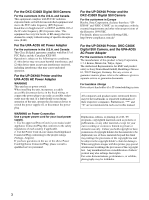Table of Contents
4
Table of Contents
System Overview
...................................................
5
System Configuration
.........................................
5
Operation Flow
...................................................
6
Useful Features
...................................................
6
Flash Modes and Example Shooting
Conditions
........................................................
7
Flash Mode Setting Parameters
..........................
8
Names and Functions of Parts
..............................
9
Camera
...............................................................
9
Printer
...............................................................
12
Supplied Accessories
...........................................
14
Confirming the Contents
..................................
14
Preparations
.........................................................
14
Preparing the Camera
.......................................
14
Preparing the Printer
.........................................
16
Turning On the Power
......................................
19
Operations
(Shooting and Printing)
.......................................
20
Taking a Picture
................................................
21
Printing the Last Picture Taken
(From the Auto-Review Display)
...................
22
Printing a Picture Stored in the Camera’s
Built-In Memory
............................................
24
Reprinting a Picture Stored in the Printer’s
Memory (COPY PRINT)
...............................
24
Viewing a Picture on the LCD
.........................
24
Deleting a Picture
.............................................
25
Settings
.................................................................
27
Displaying the Shooting Menu
.........................
27
Displaying the Playback Menu
........................
27
Displaying the SETUP Menu
...........................
28
Menu
.....................................................................
29
Functions of the Menu Items
............................
29
Setting the Image Resolution
...........................
32
Setting the Auto Erase Mode
...........................
32
Selecting the Flash Mode
.................................
33
Setting the Aperture
.........................................
33
Setting the Shutter Speed
.................................
34
Adjusting the White Balance
............................
34
Compensating the Exposure
.............................
35
Viewing Information on Captured Images
.......
35
Using the Print Queue Function
.......................
36
Setting up a Frame for Display During
Printing
...........................................................
37
Creating an Additional Frame
..........................
38
Using Die-cut Print Function
...........................
40
Using the Auto Power Off
................................
40
Setting Camera Sounds
....................................
41
Selecting the Language Display
.......................
42
Returning Settings to Defaults
.........................
42
Displaying the Firmware Version
.....................
43
Locking the Camera Menus
.............................
43
Adjusting the Print Quality
.................................
44
Adjusting the Picture Quality
...........................
44
Explanation of Picture Quality Adjustment
Parameters
.......................................................
45
Guide Print Function
.........................................
47
Printing Times
...................................................
49
Adjusting the Print Position
(PRINT OFFSET)
...........................................
50
Setting the Bluetooth Functions
..........................
50
Bluetooth wireless technology
..........................
50
The “Basic Imaging Profile”
.............................
50
Bluetooth Address
.............................................
50
Passkey Authentication
.....................................
51
Bluetooth Connection
.......................................
51
Checking the Bluetooth Connection Statuses of
the Camera (PROPERTY)
..............................
52
Confirming the Bluetooth Address of the
Printer
.............................................................
52
Changing the Passkey
.......................................
52
Setting the Module Power
.................................
53
Giving Your Printer a Device Number
..............
54
Checking the Connection Record of the
Printer
.............................................................
55
Adding/Registering a Printer
............................
55
Removing a Printer
...........................................
57
Operation with Several Printers
........................
58
Maintaining System Performance
......................
58
Camera
..............................................................
58
Printer
................................................................
59
Cleaning
............................................................
59
Specifications
........................................................
59
Troubleshooting
....................................................
61
Camera
..............................................................
61
While Taking Pictures
.......................................
61
Camera LCD
.....................................................
62
Printing
..............................................................
62
Picture Quality
..................................................
62
Printer
................................................................
63
Removing Jammed Paper
.................................
63
Cleaning the Inside of the Printer
.....................
64
Error Messages
.................................................
65
Apendix
.................................................................
66
Print Layouts
.....................................................
66
Index
......................................................................
67