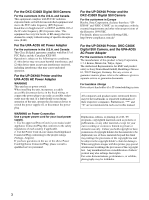Sony UPX-C300 Operating Instructions - Page 5
System Overview, System Configuration - passport system
 |
UPC - 027242731219
View all Sony UPX-C300 manuals
Add to My Manuals
Save this manual to your list of manuals |
Page 5 highlights
System Overview The Sony UPX-C300 digital printing system is designed to allow you to take passport photos and similar ID pictures with a digital camera, and then print them at high image quality and resolution (403 dpi) in full color or black & white. Three types of print paper are supported: UPC-X46 series, and UPC-X34 series. The system adopts Bluetooth wireless technology, which enables communication between the camera and printer without using cables. System Configuration You can send images from the camera to the printer without a cable. For details on the Bluetooth function, see "Setting the Bluetooth Functions" on page 50. Camera Bluetooth transmission less than 10 m without obstruction Printer MENU EXEC PRINT ALARM You can print pictures with the best face size according to the purpose of the pictures. The face size can be determined automatically or you can finely adjust it manually while looking at the frame. The pictures taken can be printed in a variety of layouts for passport photos and similar ID pictures or the size of the print pack in use. Note Camera image data cannot be sent to any other peripheral device but the printer. 5 System Overview