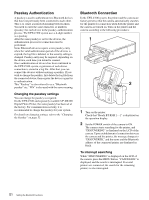Sony UPX-C300 Operating Instructions - Page 56
Searching New Printers .. is displayed., The ADD PRINTER display appears.
 |
UPC - 027242731219
View all Sony UPX-C300 manuals
Add to My Manuals
Save this manual to your list of manuals |
Page 56 highlights
6 Press the ENTER button. The ADD PRINTER display appears. Bluetooth ADD PRINTER 1. Sony UP-DX100 ADDRESS 00:A0:96:12:24:E1 2 ADDRESS 3 ADDRESS SEARCH CANCEL SELECT ENTER If one or two printers are still connectable, add printer(s) as shown in the following steps. If three printers are already connected, an unnecessary printer must be deleted beforehand. For details on how to remove a printer, see "Removing a Printer" on page 57. 7 Press b of the control button to select SEARCH, then press the ENTER button. "Searching New Printers . . ." is displayed. After searching is finished, the name and Bluetooth address of the printer found are displayed in black. Bluetooth Found Printer List Sony UP-DX100 ADDRESS 00:A0:96:12:24:E1 ADDRESS ADDRESS ADD CANCEL SCROLL SELECT EXEC 8 Press v or V of the control button to select a printer to be added. 9 Press b or B of the control button to select ADD, then press the ENTER button. During the authentication process of the selected printer, clock animation is displayed. Bluetooth Adding Printer Sony UP-DX100 ADDRESS 00:A0:96:12:24:E1 After the authentication process is finished, the name of the printer to be added is displayed. At the center of the display, an RSSI (Received Signal Strength Indicator) symbol is displayed, which may be used as a guide for adjusting locations of the camera and the printer. : The radio wave strength is good. : The radio wave strength is a little weak, and data transmission may require a long period of time. Bluetooth Printer Added 1. Sony UP-DX100 ADDRESS 00:A0:96:12:24:E1 OK ENTER 10 Press the ENTER button. The Printer List reappears. Bluetooth Found Printer List ADDRESS ADDRESS ADDRESS ADD CANCEL SCROLL SELECT EXEC 11 Press the ENTER button again. The display returns to Bluetooth Menu. 56 Setting the Bluetooth Functions