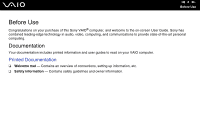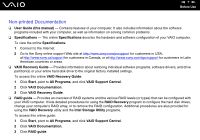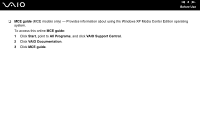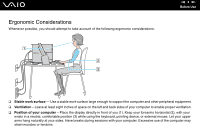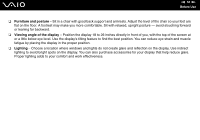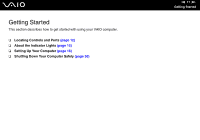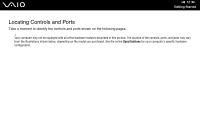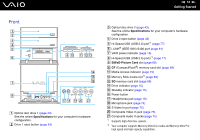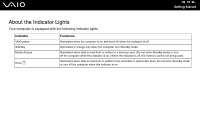Sony VGC-RC110GX User Guide - Page 11
Getting Started
 |
View all Sony VGC-RC110GX manuals
Add to My Manuals
Save this manual to your list of manuals |
Page 11 highlights
Getting Started This section describes how to get started with using your VAIO computer. ❑ Locating Controls and Ports (page 12) ❑ About the Indicator Lights (page 15) ❑ Setting Up Your Computer (page 16) ❑ Shutting Down Your Computer Safely (page 30) n 11 N Getting Started
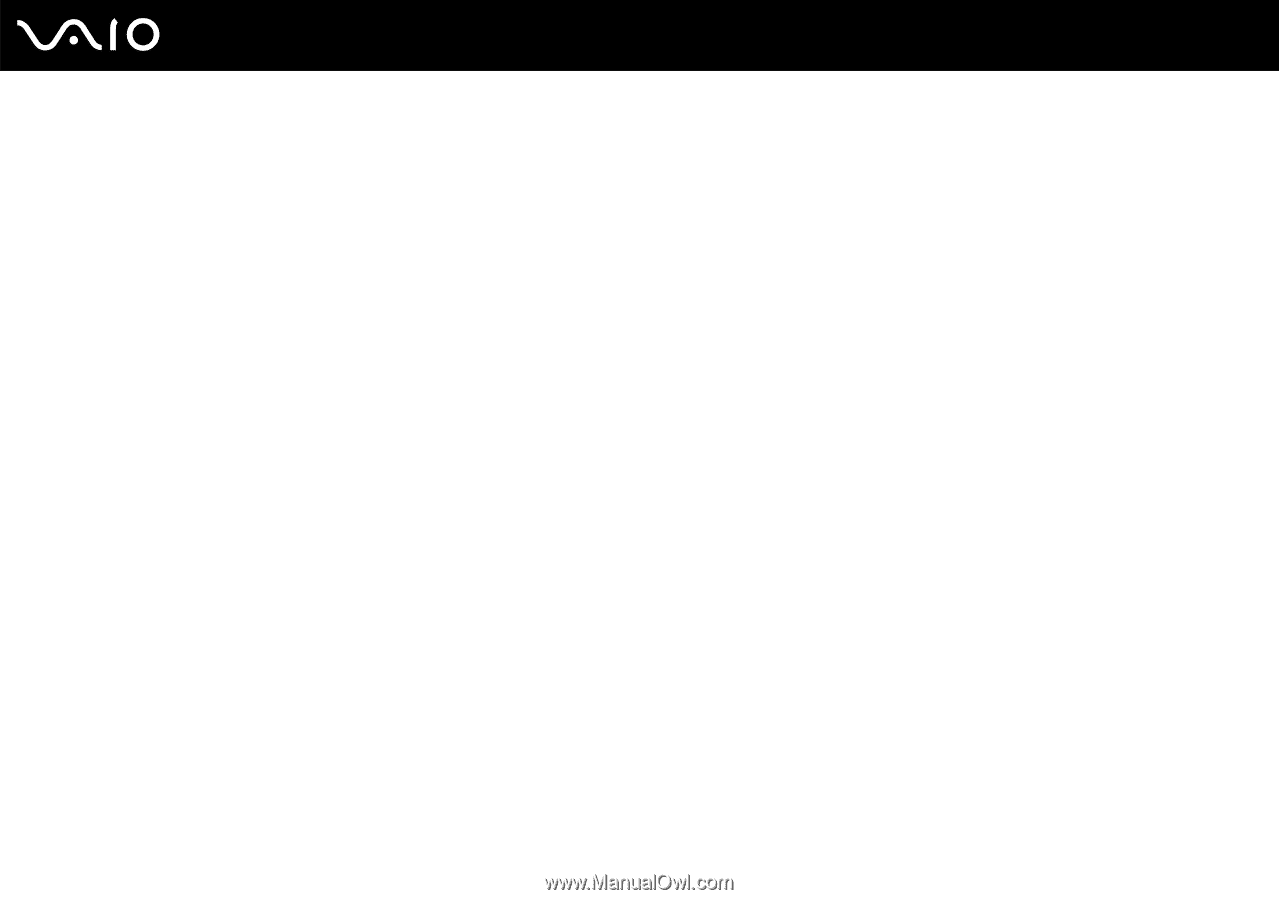
11
n
N
Getting Started
Getting Started
This section describes how to get started with using your VAIO computer.
❑
Locating Controls and Ports
(page 12)
❑
About the Indicator Lights
(page 15)
❑
Setting Up Your Computer
(page 16)
❑
Shutting Down Your Computer Safely
(page 30)