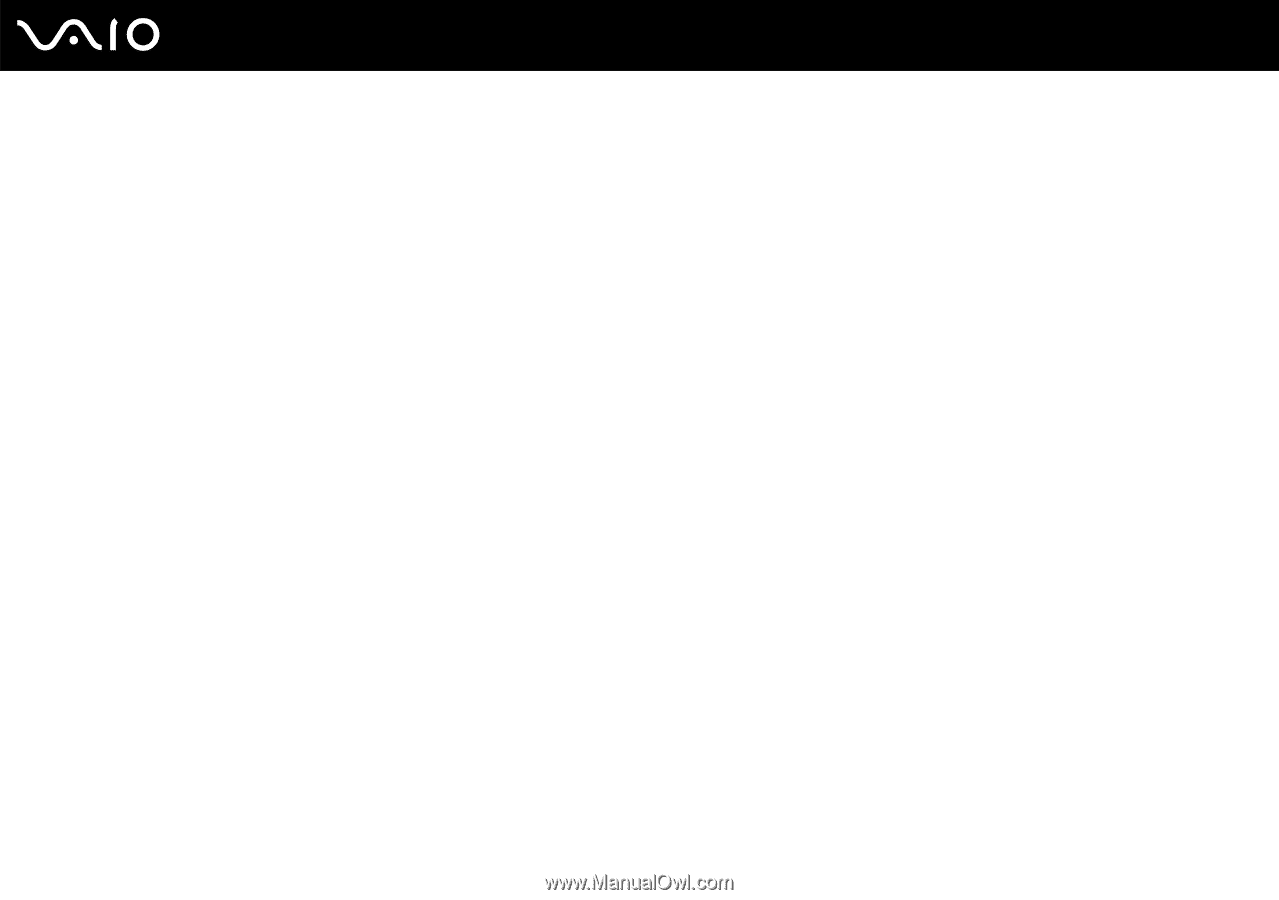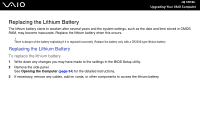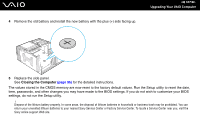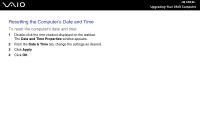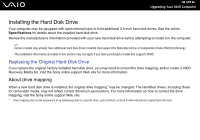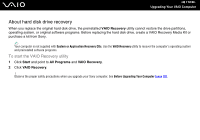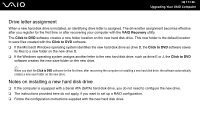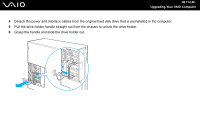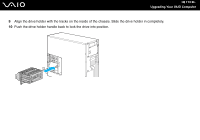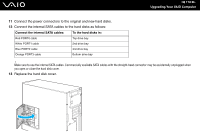Sony VGC-RC110GX User Guide - Page 111
Drive letter assignment, Notes on installing a new hard disk drive, VAIO Recovery, Click to DVD
 |
View all Sony VGC-RC110GX manuals
Add to My Manuals
Save this manual to your list of manuals |
Page 111 highlights
n 111 N Upgrading Your VAIO Computer Drive letter assignment When a new hard disk drive is installed, an identifying drive letter is assigned. The drive letter assignment becomes effective after you register for the first time or after recovering your computer with the VAIO Recovery utility. The Click to DVD software creates a new folder location on the new hard disk drive. This new folder is the default location to save files created with the Click to DVD software. ❑ If the Microsoft Windows operating system identifies the new hard disk drive as drive D, the Click to DVD software saves its files to a new folder on the new drive D. ❑ If the Windows operating system assigns another letter to the new hard disk drive, such as drive E or J, the Click to DVD software creates the new save folder on the new drive. ✍ When you start the Click to DVD software for the first time, after recovering the computer or installing a new hard disk drive, the software automatically creates a new save folder on the new drive. Notes on installing a new hard disk drive ❑ If the computer is equipped with a Serial ATA (SATA) hard disk drive, you do not need to configure the new drive. ❑ The instructions provided here do not apply, if you want to set up a RAID configuration. ❑ Follow the configuration instructions supplied with the new hard disk drive.