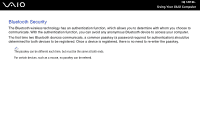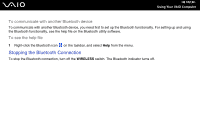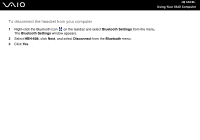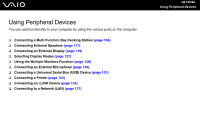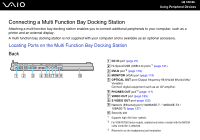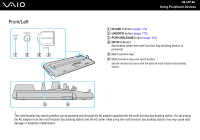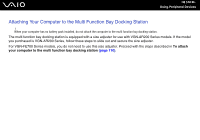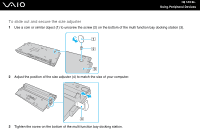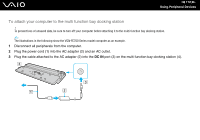Sony VGN-FE770G User Guide - Page 105
Using Peripheral Devices
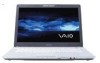 |
UPC - 027242704428
View all Sony VGN-FE770G manuals
Add to My Manuals
Save this manual to your list of manuals |
Page 105 highlights
Using Peripheral Devices You can add functionality to your computer by using the various ports on the computer. ❑ Connecting a Multi Function Bay Docking Station (page 106) ❑ Connecting External Speakers (page 117) ❑ Connecting an External Display (page 118) ❑ Selecting Display Modes (page 127) ❑ Using the Multiple Monitors Function (page 128) ❑ Connecting an External Microphone (page 130) ❑ Connecting a Universal Serial Bus (USB) Device (page 131) ❑ Connecting a Printer (page 134) ❑ Connecting an i.LINK Device (page 135) ❑ Connecting to a Network (LAN) (page 137) n 105 N Using Peripheral Devices
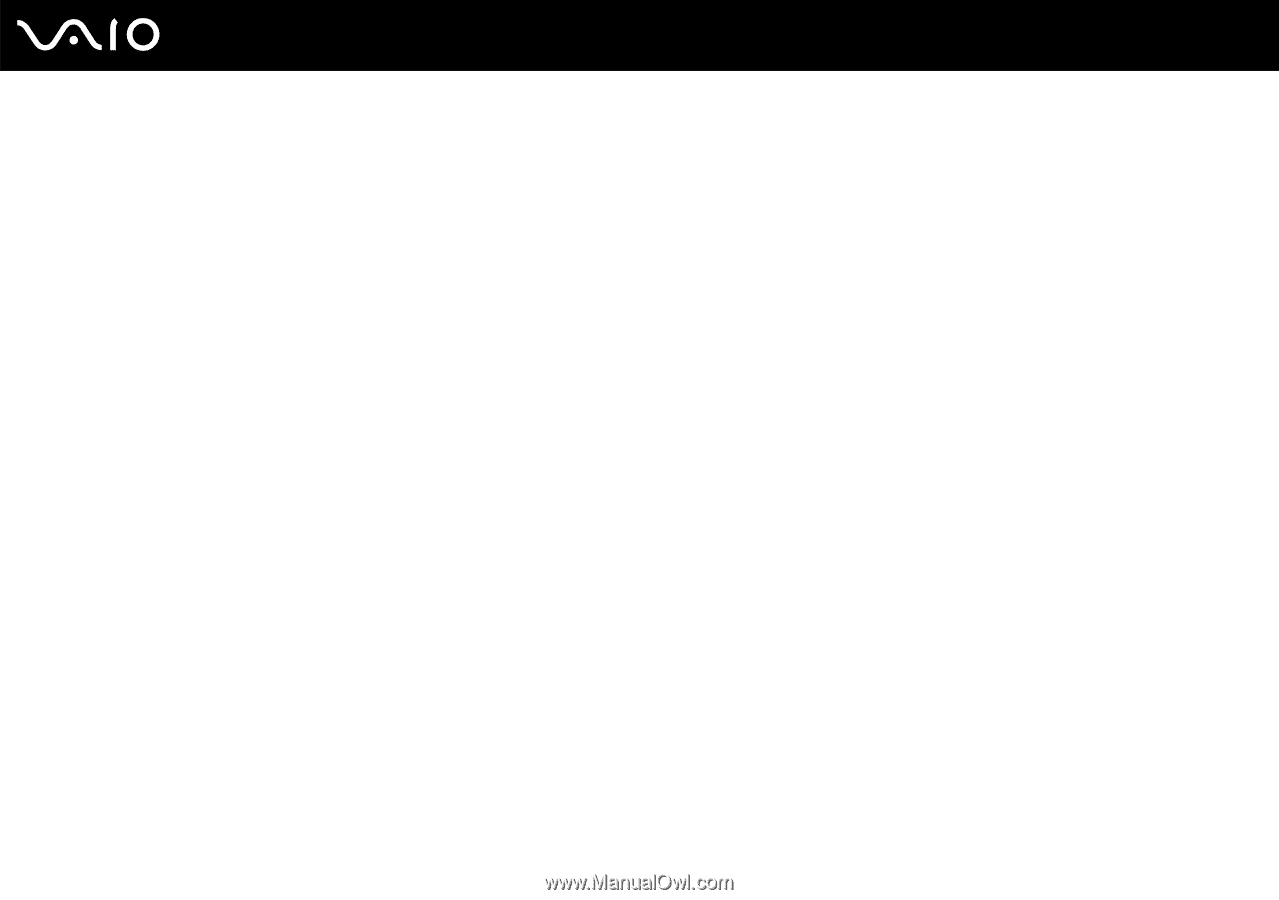
105
n
N
Using Peripheral Devices
Using Peripheral Devices
You can add functionality to your computer by using the various ports on the computer.
❑
Connecting a Multi Function Bay Docking Station
(page 106)
❑
Connecting External Speakers
(page 117)
❑
Connecting an External Display
(page 118)
❑
Selecting Display Modes
(page 127)
❑
Using the Multiple Monitors Function
(page 128)
❑
Connecting an External Microphone
(page 130)
❑
Connecting a Universal Serial Bus (USB) Device
(page 131)
❑
Connecting a Printer
(page 134)
❑
Connecting an i.LINK Device
(page 135)
❑
Connecting to a Network (LAN)
(page 137)