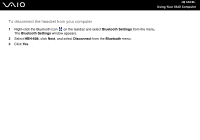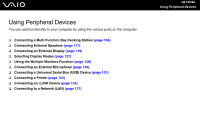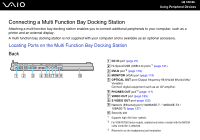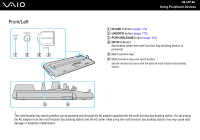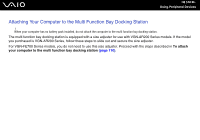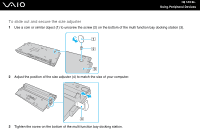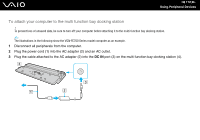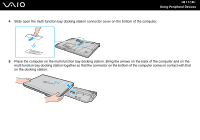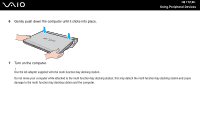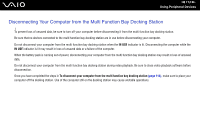Sony VGN-FE770G User Guide - Page 108
Attaching Your Computer to the Multi Function Bay Docking Station, To attach
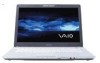 |
UPC - 027242704428
View all Sony VGN-FE770G manuals
Add to My Manuals
Save this manual to your list of manuals |
Page 108 highlights
n 108 N Using Peripheral Devices Attaching Your Computer to the Multi Function Bay Docking Station ! When your computer has no battery pack installed, do not attach the computer to the multi function bay docking station. The multi function bay docking station is equipped with a size adjuster for use with VGN-AR200 Series models. If the model you purchased is VGN-AR200 Series, follow these steps to slide out and secure the size adjuster. For VGN-FE700 Series models, you do not need to use this size adjuster. Proceed with the steps described in To attach your computer to the multi function bay docking station (page 110).
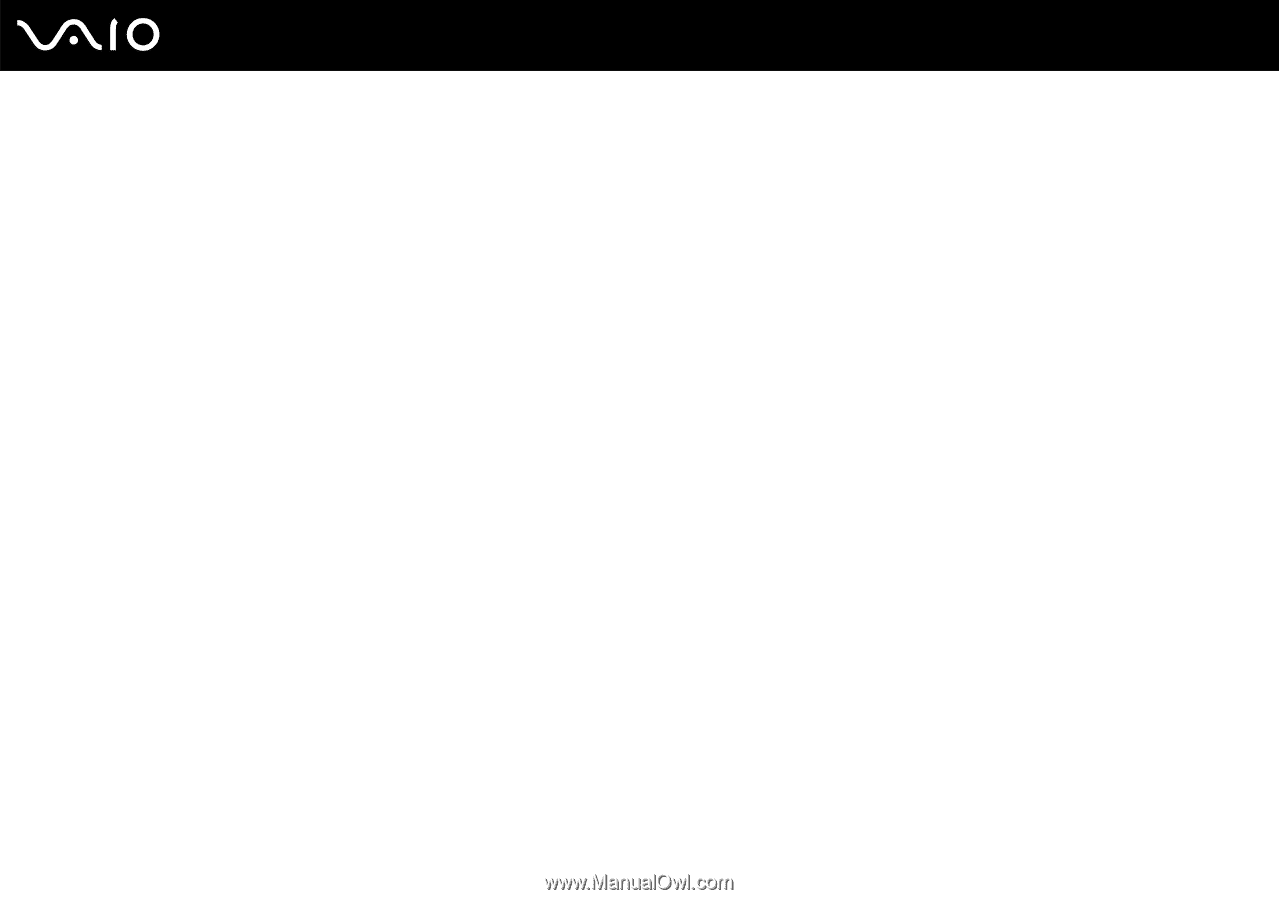
108
n
N
Using Peripheral Devices
Attaching Your Computer to the Multi Function Bay Docking Station
!
When your computer has no battery pack installed, do not attach the computer to the multi function bay docking station.
The multi function bay docking station is equipped with a size adjuster for use with VGN-AR200 Series models. If the model
you purchased is VGN-AR200 Series, follow these steps to slide out and secure the size adjuster.
For VGN-FE700 Series models, you do not need to use this size adjuster. Proceed with the steps described in
To attach
your computer to the multi function bay docking station
(page 110)
.