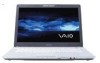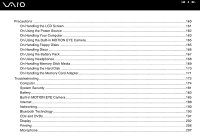3
n
N
Using Wireless LAN (WLAN)
.....................................................................................................................................
88
Using the Bluetooth Functionality
..............................................................................................................................
97
Using Peripheral Devices
...............................................................................................................................................
105
Connecting a Multi Function Bay Docking Station
...................................................................................................
106
Connecting External Speakers
................................................................................................................................
117
Connecting an External Display
...............................................................................................................................
118
Selecting Display Modes
..........................................................................................................................................
127
Using the Multiple Monitors Function
.......................................................................................................................
128
Connecting an External Microphone
........................................................................................................................
130
Connecting a Universal Serial Bus (USB) Device
....................................................................................................
131
Connecting a Printer
................................................................................................................................................
134
Connecting an i.LINK Device
...................................................................................................................................
135
Connecting to a Network (LAN)
...............................................................................................................................
137
Customizing Your VAIO Computer
................................................................................................................................
139
Setting the Password
...............................................................................................................................................
140
Setting Up Your Computer with VAIO Central
.........................................................................................................
143
Using the Power Saving Modes
...............................................................................................................................
144
Managing Power with VAIO Power Management
....................................................................................................
149
Upgrading Your VAIO Computer
....................................................................................................................................
151
Adding and Removing Memory
................................................................................................................................
152