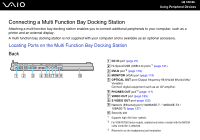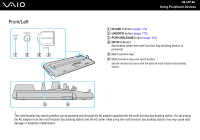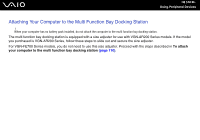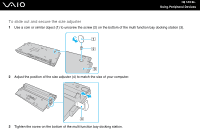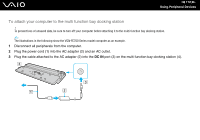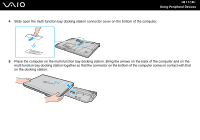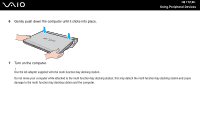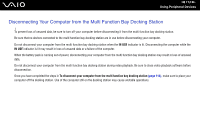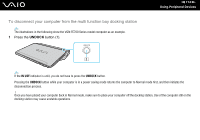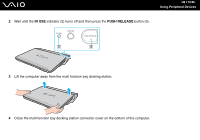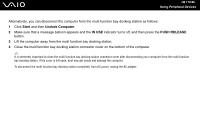Sony VGN-FE770G User Guide - Page 111
on the docking station.
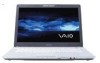 |
UPC - 027242704428
View all Sony VGN-FE770G manuals
Add to My Manuals
Save this manual to your list of manuals |
Page 111 highlights
n 111 N Using Peripheral Devices 4 Slide open the multi function bay docking station connector cover on the bottom of the computer. 5 Place the computer on the multi function bay docking station. Bring the arrows on the back of the computer and on the multi function bay docking station together so that the connector on the bottom of the computer comes in contact with that on the docking station.
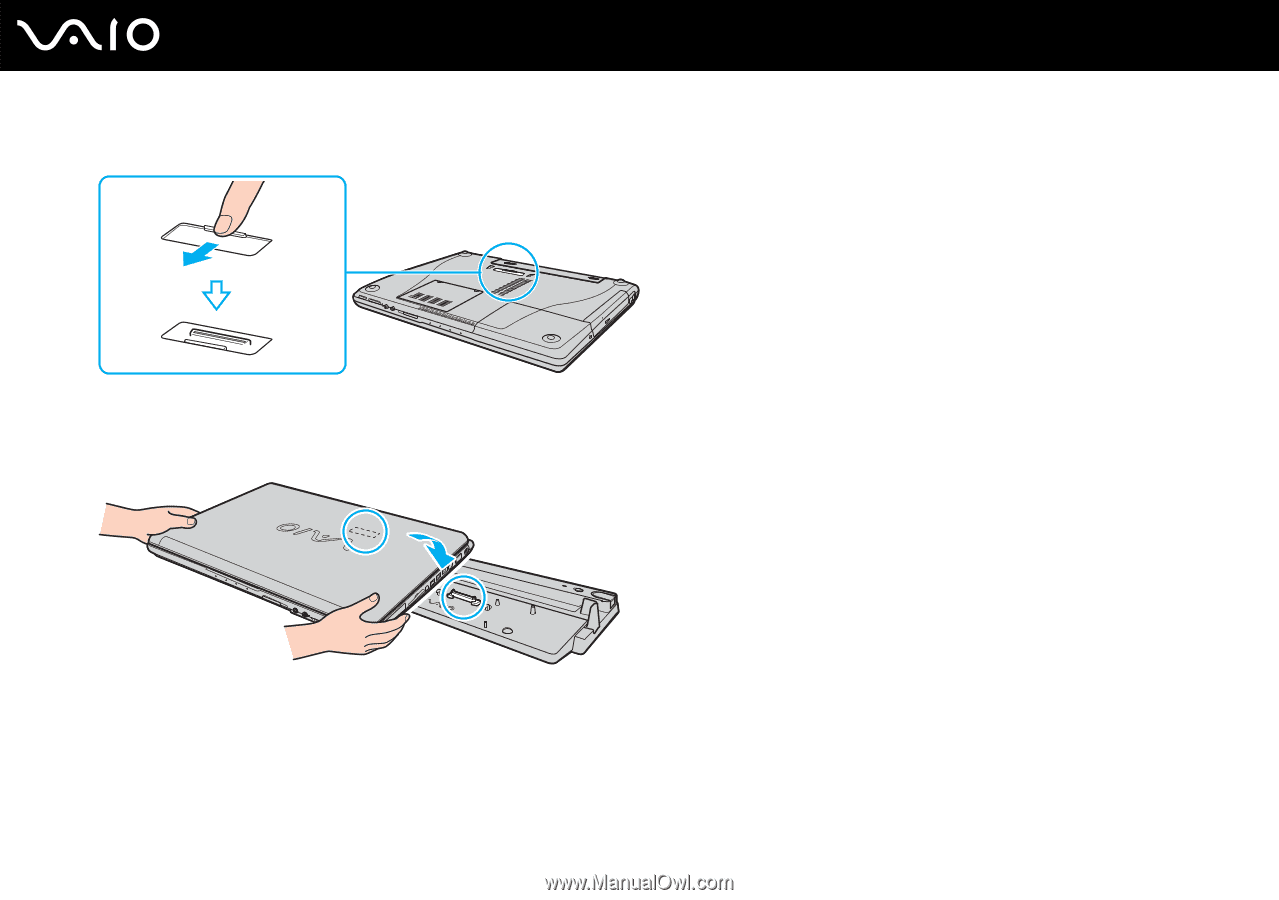
111
n
N
Using Peripheral Devices
4
Slide open the multi function bay docking station connector cover on the bottom of the computer.
5
Place the computer on the multi function bay docking station. Bring the arrows on the back of the computer and on the
multi function bay docking station together so that the connector on the bottom of the computer comes in contact with that
on the docking station.