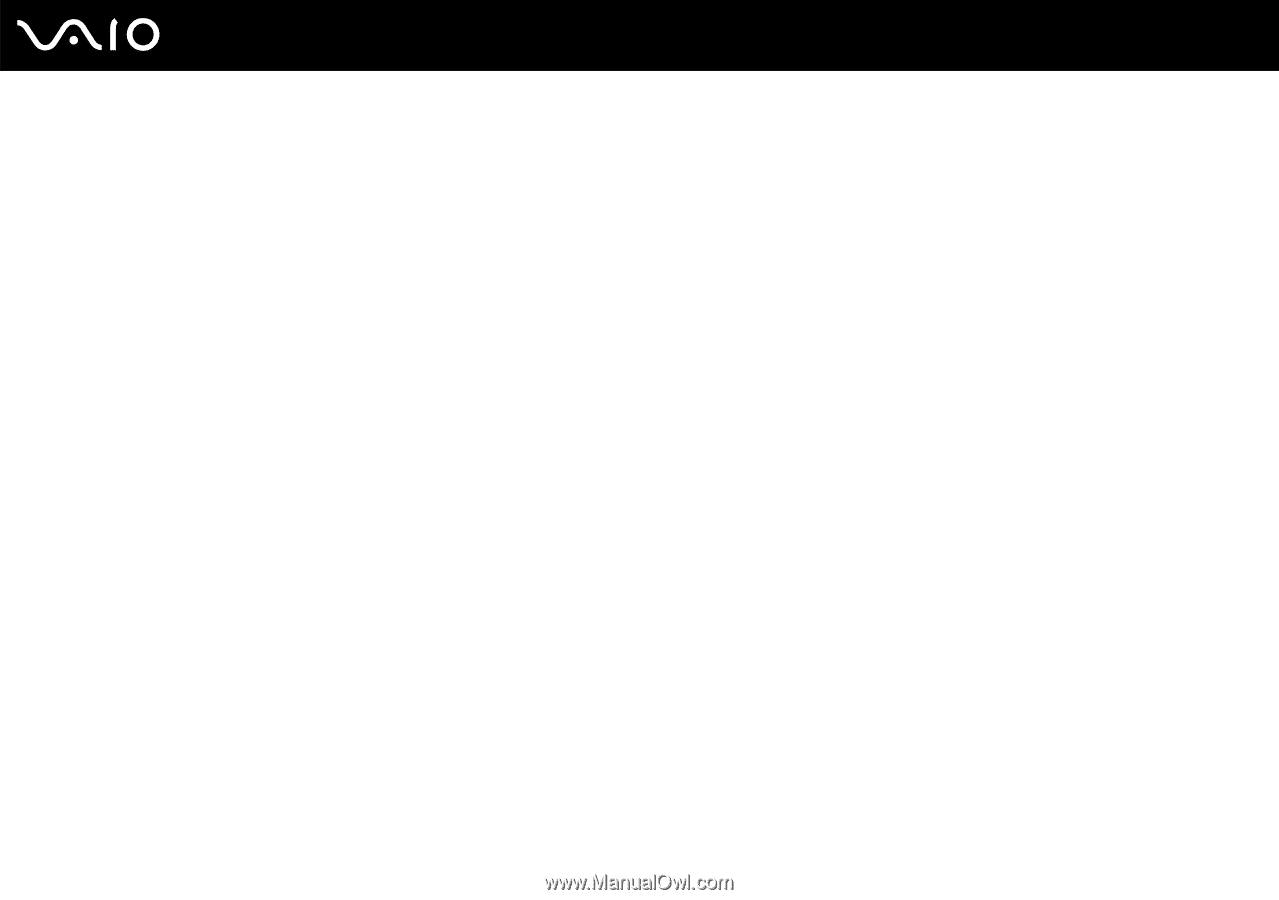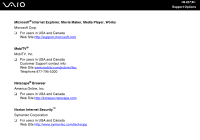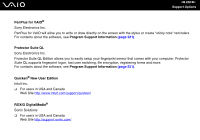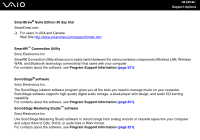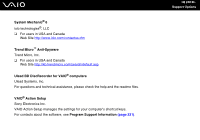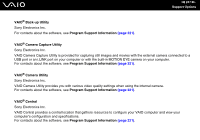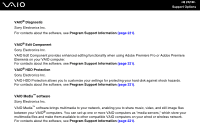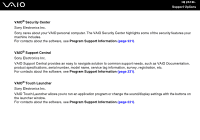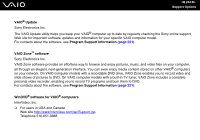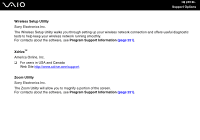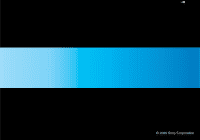Sony VGN-FE770G User Guide - Page 232
Diagnostic, Program Support Information, Edit Component, HDD Protection, VAIO Media, software
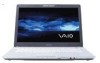 |
UPC - 027242704428
View all Sony VGN-FE770G manuals
Add to My Manuals
Save this manual to your list of manuals |
Page 232 highlights
n 232 N Support Options VAIO® Diagnostic Sony Electronics Inc. For contacts about the software, see Program Support Information (page 221). VAIO® Edit Component Sony Electronics Inc. VAIO Edit Component provides enhanced editing functionality when using Adobe Premiere Pro or Adobe Premiere Elements on your VAIO computer. For contacts about the software, see Program Support Information (page 221). VAIO® HDD Protection Sony Electronics Inc. VAIO HDD Protection allows you to customize your settings for protecting your hard disk against shock hazards. For contacts about the software, see Program Support Information (page 221). VAIO Media™ software Sony Electronics Inc. VAIO Media™ software brings multimedia to your network, enabling you to share music, video, and still image files between your VAIO® computers. You can set up one or more VAIO computers as "media servers," which store your multimedia files and make them available to other compatible VAIO computers on your wired or wireless network. For contacts about the software, see Program Support Information (page 221).