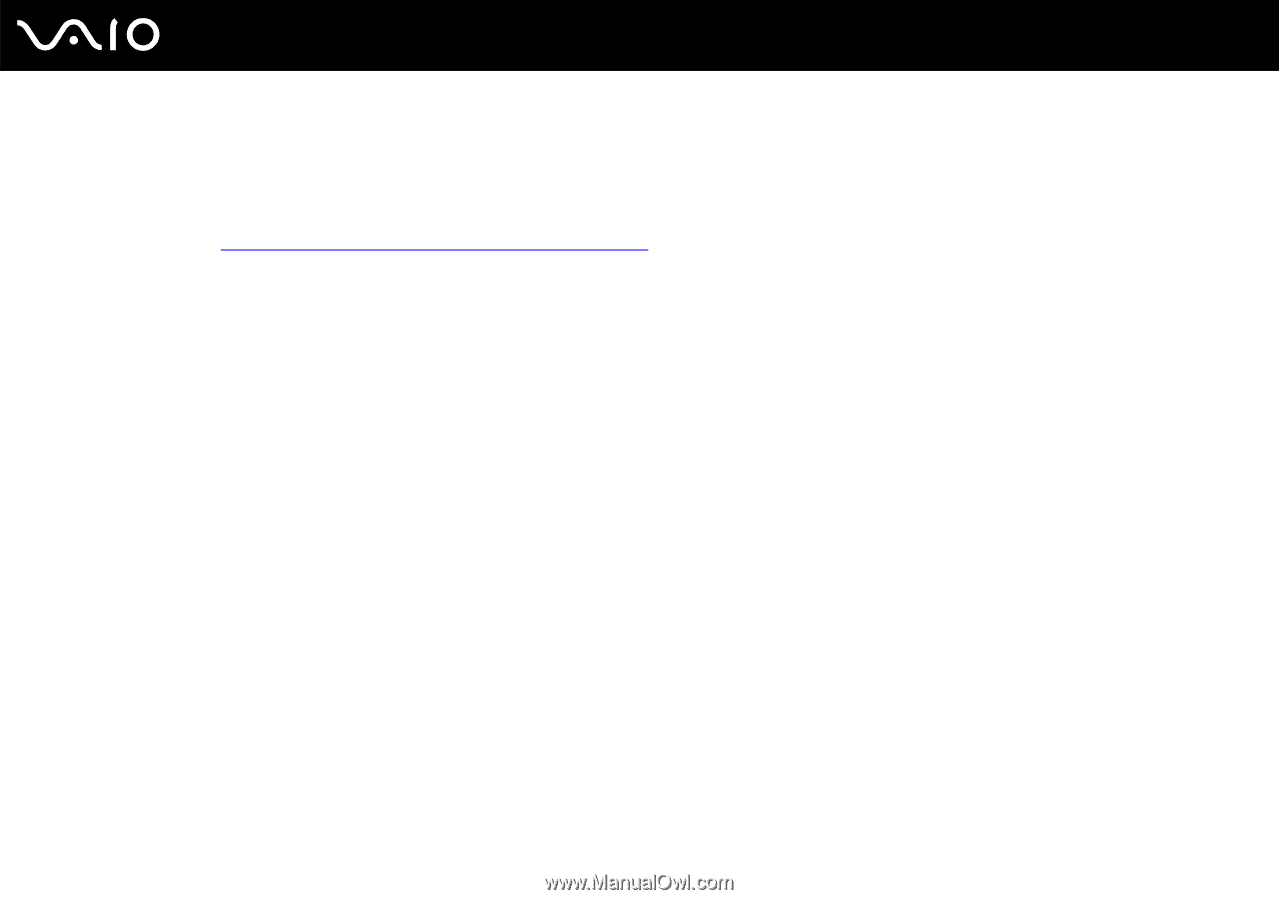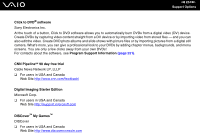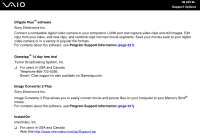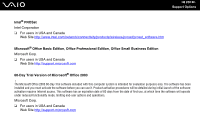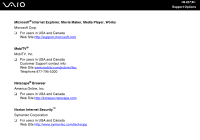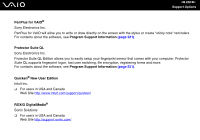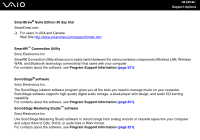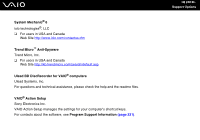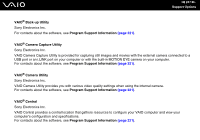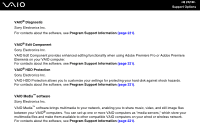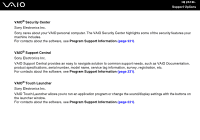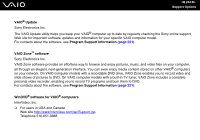Sony VGN-FE770G User Guide - Page 229
SmartDraw, Suite Edition 30 day trial, SmartWi, Connection Utility, Program Support Information
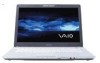 |
UPC - 027242704428
View all Sony VGN-FE770G manuals
Add to My Manuals
Save this manual to your list of manuals |
Page 229 highlights
n 229 N Support Options SmartDraw® Suite Edition 30 day trial SmartDraw.com ❑ For users in USA and Canada Web Site http://www.smartdraw.com/support/index.htm SmartWi™ Connection Utility Sony Electronics Inc. SmartWi Connection Utility allows you to easily switch between the various wireless components (Wireless LAN, Wireless WAN, and Bluetooth technology connectivity) that came with your computer. For contacts about the software, see Program Support Information (page 221). SonicStage® software Sony Electronics Inc. The SonicStage jukebox software program gives you all the tools you need to manage music on your computer. SonicStage software supports high-quality digital audio storage, a sleek player skin design, and audio CD burning capability. For contacts about the software, see Program Support Information (page 221). SonicStage Mastering Studio™ software Sony Electronics Inc. Use SonicStage Mastering Studio software to record songs from analog records or cassette tapes into your computer and output them to CDs, DVDs, or audio files in WAV format. For contacts about the software, see Program Support Information (page 221).