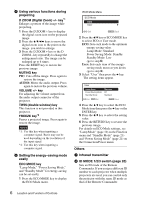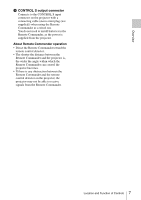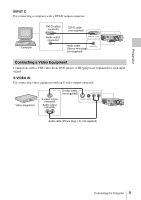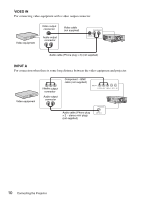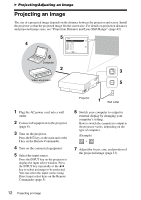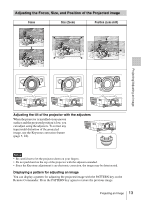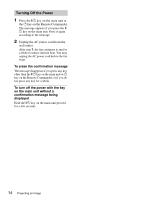Sony VPL-FX30 Operating Instructions - Page 11
Connecting an External Monitor and Audio Equipment, OUTPUT
 |
View all Sony VPL-FX30 manuals
Add to My Manuals
Save this manual to your list of manuals |
Page 11 highlights
Preparation Connecting an External Monitor and Audio Equipment OUTPUT Projected images and input audio can be output to display equipment such as a monitor and audio equipment such as speakers with a built-in amplifier. Display equipment RGB input connector Mini D-sub 15pin cable (not supplied) Audio input connector Audio equipment Audio cable (stereo mini plug) (not supplied) Note This connector outputs the projected image or audio. The image is output as a computer signal input from the RGB input connector (INPUT A, INPUT B) or a video signal input from the YPBPR input connector (INPUT A). Connecting the Projector 11
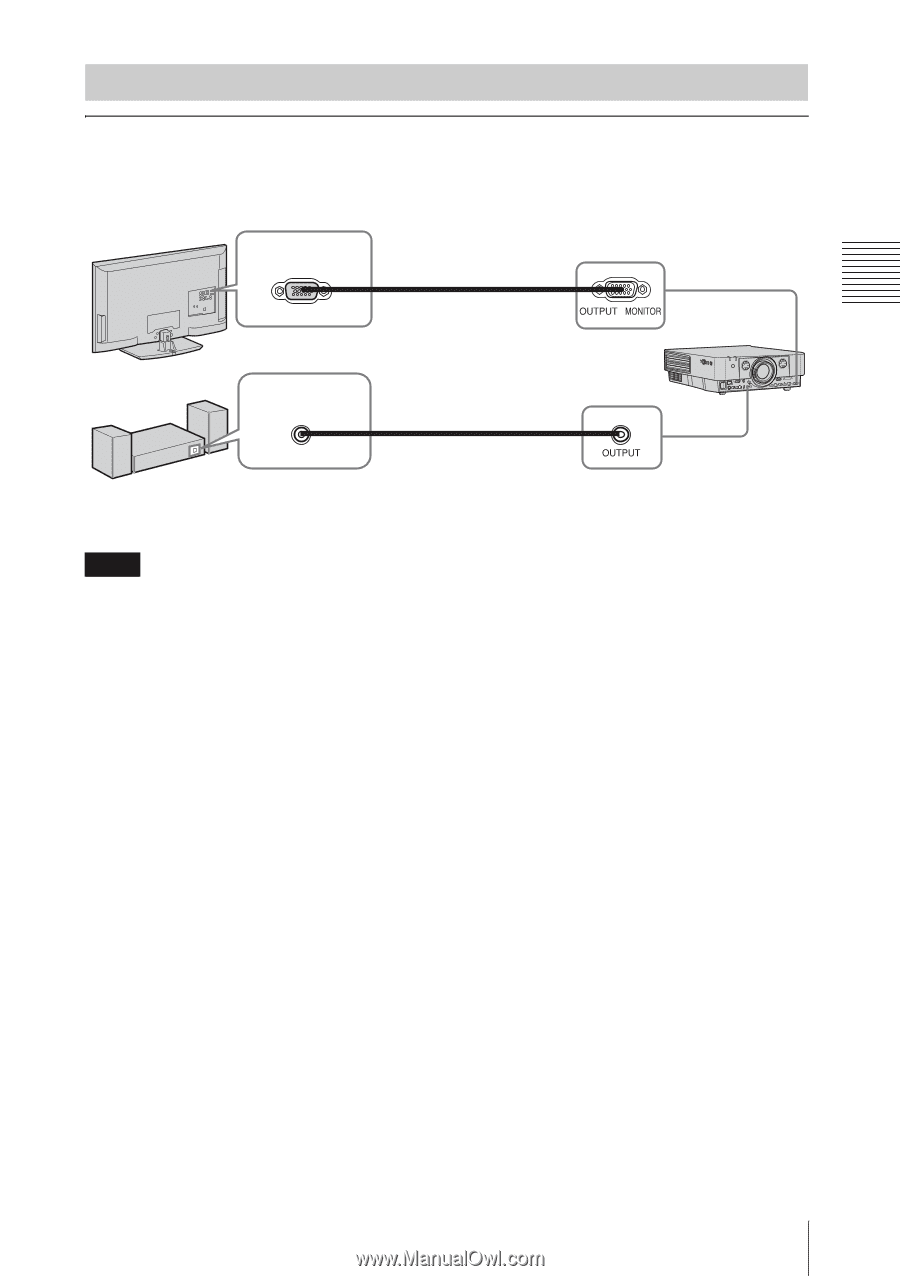
11
Connecting the Projector
Preparation
OUTPUT
Projected images and input audio can be output to display equipment such as a monitor and
audio equipment such as speakers with a built-in amplifier.
This connector outputs the projected image or audio. The image is output as a computer signal input
from the RGB input connector (INPUT A, INPUT B) or a video signal input from the YP
B
P
R
input
connector (INPUT A).
Connecting an External Monitor and Audio Equipment
Note
Mini D-sub 15-
pin cable
(not supplied)
RGB input
connector
Display equipment
Audio input
connector
Audio cable
(stereo mini plug)
(not supplied)
Audio equipment