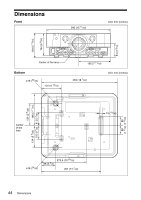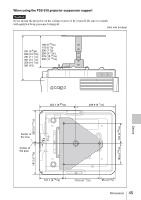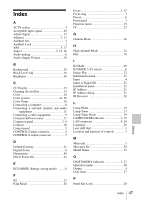Sony VPL-FX30 Operating Instructions - Page 48
Power Saving Mode, Start Up Image
 |
View all Sony VPL-FX30 manuals
Add to My Manuals
Save this manual to your list of manuals |
Page 48 highlights
Pattern 5, 13 Phase 17 Picture menu 16 Picture mode 16 Picture muting 6 Pin assignment 39 Pitch 17 Power Saving Mode 21 Primary DNS 21 Projecting an image 12 Projection distance and lens shift range 42 R Rear panel 3 Remote commander 5 Remote control detector 3 Removing/attaching the projection lens 34 Replacing the lamp 31 Reset 16 RS-232C connector 4 S Screen menu 17 Secondary DNS 21 Security Lock 20 Selecting an input signal 5 Serial No 23 Sharpness 16 Shift 5, 13, 17 Smart APA 19 Specifications 36 Standby Mode 21 Start Up Image 19 Status 20 Subnet Mask 21 T Troubleshooting 29 Turn off 5, 14 Turn on 5, 12 U Using a menu 15 V V Keystone 5, 22 Ventilation holes 3 Volume 6 Z Zoom 5, 13 Zoom lever 3 48 Index

48
Index
Pattern
.................................................
5, 13
Phase
.......................................................
17
Picture menu
...........................................
16
Picture mode
...........................................
16
Picture muting
...........................................
6
Pin assignment
........................................
39
Pitch
........................................................
17
Power Saving Mode
................................
21
Primary DNS
...........................................
21
Projecting an image
.................................
12
Projection distance and lens shift
range
................................................
42
R
Rear panel
.................................................
3
Remote commander
..................................
5
Remote control detector
............................
3
Removing/attaching the projection
lens
...................................................
34
Replacing the lamp
.................................
31
Reset
........................................................
16
RS-232C connector
...................................
4
S
Screen menu
............................................
17
Secondary DNS
.......................................
21
Security Lock
..........................................
20
Selecting an input signal
...........................
5
Serial No.
................................................
23
Sharpness
................................................
16
Shift
...............................................
5, 13, 17
Smart APA
..............................................
19
Specifications
..........................................
36
Standby Mode
.........................................
21
Start Up Image
........................................
19
Status
.......................................................
20
Subnet Mask
............................................
21
T
Troubleshooting
......................................
29
Turn off
...............................................
5, 14
Turn on
................................................
5, 12
U
Using a menu
..........................................
15
V
V Keystone
..........................................
5, 22
Ventilation holes
........................................
3
Volume
......................................................
6
Z
Zoom
....................................................
5, 13
Zoom lever
.................................................
3