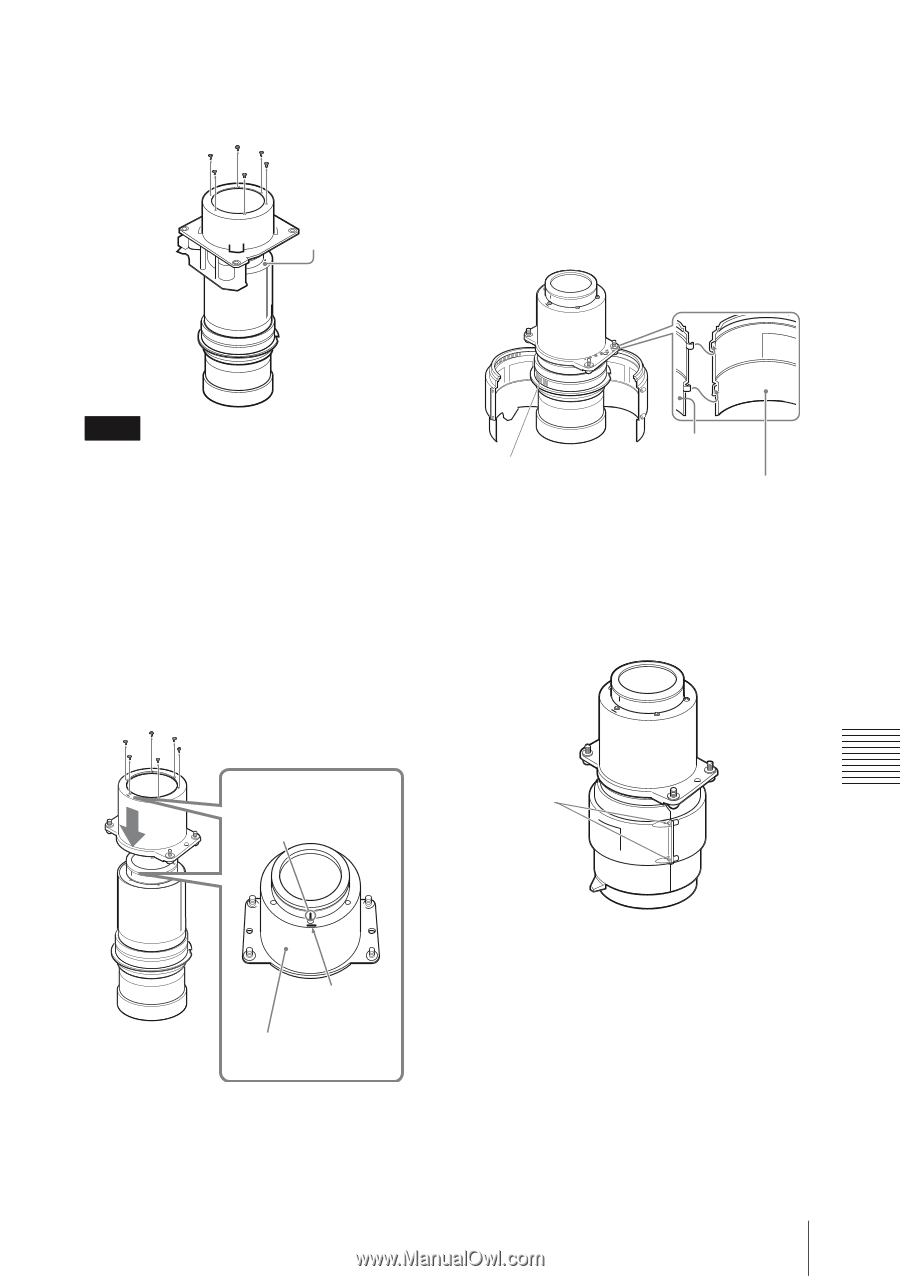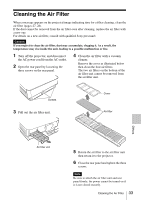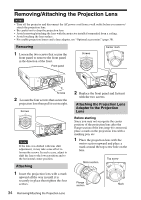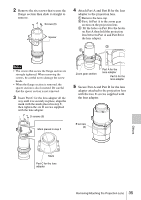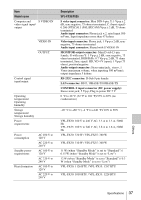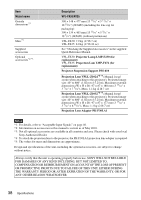Sony VPL-FX30 Operating Instructions - Page 35
Attach Part A and Part B for the lens
 |
View all Sony VPL-FX30 manuals
Add to My Manuals
Save this manual to your list of manuals |
Page 35 highlights
2 Remove the six screws that secure the flange section then slide it straight to remove. Screws (6) Spacer 4 Attach Part A and Part B for the lens adapter to the projection lens. 1 Remove the lens cap. 2 First, fit Part A to the zoom gear section on the projection lens. 3 Fit the holes on Part B to the hooks on Part A then hold the projection lens between Part A and Part B for the lens adapter. 3 2 Notes • The screws that secure the flange section are strongly tightened. When removing the screws, be careful not to damage the screw heads. • When the flange section is removed, the spacer section is also loosened. Be careful that the spacer section is not removed. 3 Insert Part C for the lens adapter all the way until it is securely in place, align the mark with the mark placed in step 1, then tighten the six D screws supplied with the lens adapter. D screws (6) Mark placed in step 1 Zoom gear section Part A for the lens adapter Part B for the lens adapter 5 Secure Part A and Part B for the lens adapter attached to the projection lens with the two E screws supplied with the lens adapter. E screws (2) Others Mark Part C for the lens adapter Removing/Attaching the Projection Lens 35