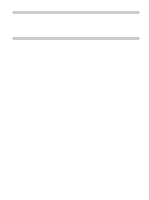Sony VPL-PX10 Operating Instructions
Sony VPL-PX10 - XGA LCD Projector Manual
 |
View all Sony VPL-PX10 manuals
Add to My Manuals
Save this manual to your list of manuals |
Sony VPL-PX10 manual content summary:
- Sony VPL-PX10 | Operating Instructions - Page 1
VPL-PX15/PX10/PS10 4-083-534-15(1) LCD Data Projector Operating Instructions GB Mode d'emploi FR Manual de instrucciones ES VPL-PX15 VPL-PX10 VPL-PS10 © 2001 Sony Corporation - Sony VPL-PX10 | Operating Instructions - Page 2
, do not expose the unit to rain or moisture. To avoid electrical shock, do not open the cabinet. Refer servicing to qualified personnel only. For the customers of the VPL-PX15/PX10 LASER RADIATION DO NOT STARE INTO BEAM CLASS 2 LASER PRODUCT RAYONNEMENT LASER NE PAS REGARDER DANS LE FAISCEAU - Sony VPL-PX10 | Operating Instructions - Page 3
For the customers in the United Kingdom WARNING THIS APPARATUS MUST BE EARTHED IMPORTANT The wires in this mains lead are coloured in accordance with the following code: Green-and-Yellow: Earth Blue: Neutral Brown: Live As the colours of the wires in the mains lead of this apparatus may - Sony VPL-PX10 | Operating Instructions - Page 4
4 (GB) - Sony VPL-PX10 | Operating Instructions - Page 5
/ Right Side / Bottom 9 (GB) Control Panel 11 (GB) Connector Panel 13 (GB) Remote Commander (supplied with the VPL-PX15/PX10 14 (GB) Remote Commander (supplied with the VPL-PS10 16 (GB) Setting Up and Projecting Installing the Projector 18 (GB) Connecting the Projector 18 (GB) Connecting to - Sony VPL-PX10 | Operating Instructions - Page 6
Maintenance Other Maintenance 37 (GB) Replacing the Lamp 37 (GB) Cleaning the Air Filter 38 (GB) Troubleshooting 39 (GB) Specifications 41 (GB) Index 44 (GB) 6 (GB) - Sony VPL-PX10 | Operating Instructions - Page 7
the lens while the lamp is on. • Do Remote Commander or on the control panel, do not disconnect the unit from the wall outlet while the cooling fan is still running. Caution The projector at regular intervals, every 300 hours. On repacking Save the original About the LCD projector The LCD projector is - Sony VPL-PX10 | Operating Instructions - Page 8
. • Compatible with six color systems Any of the NTSC3.58, PAL, SECAM, NTSC4.433), PALM, or PAL-N color systems can be selected automatically or manually. Other functions • Networking compatibility (Wireless compatible, VPL-PX15 only) The projector is equipped with a PC CARD slot and ETHER connector - Sony VPL-PX10 | Operating Instructions - Page 9
VPL-PX15.) Location and Function of Controls 1 Zoom ring Adjusts the size of the picture. 2 Focus ring Adjusts the picture focus. 3 Front remote control detector projector for carrying. qa Control panel For details, see "Control Panel" on page 11 (GB). qs Rear remote control detector qd Left speaker 9 - Sony VPL-PX10 | Operating Instructions - Page 10
of Controls qf : 847-541-9500 Home page address: http://www.kensington.com/ qk Lamp cover ql Ventilation holes (intake) w; Right speaker wa Air filter cover " on page 38 (GB). Note Clean the air filter every 300 hours to ensure optimal performance. ws Ventilation holes (intake) / air filter - Sony VPL-PX10 | Operating Instructions - Page 11
projector. Location and Function of Controls Control Panel LAMP/ TEMP/ POWER ON/ COVER FAN SAVING STANDBY HELP MENU VOLUME APA RESET display help messages. The Help menu lists error recovery techniques depending on problem type. 2 VOLUME +/- keys Adjust the volume of the built-in speakers - Sony VPL-PX10 | Operating Instructions - Page 12
Function of Controls 7 INPUT key Selects the input signal. Each time you press the key, the input signal switches as follows: INPUT-A INPUT-B (VPL-PX15 only) S- set to ON, the projector goes into the power saving mode if no signal is input for 10 minutes. Although the lamp goes out, the cooling - Sony VPL-PX10 | Operating Instructions - Page 13
install batteries in the Remote Commander, since the power is supplied from this jack. Location and Function of Controls 4 INPUT B connectors (VPL-PX15 only) INPUT B the projector to the computer via this connector, the projector recognizes that a USB mouse is connected and you can control the - Sony VPL-PX10 | Operating Instructions - Page 14
Location and Function of Controls Remote Commander (supplied with the VPL-PX15/PX10) Keys which have the same names as those on the control panel function identically. wd ws wa w; ql qk qj qh wf wg COMMAND OFF ON PIC PJ NETWORK MUTING AUDIO INPUT HELP APA D KEYSTONE VOLUME - Sony VPL-PX10 | Operating Instructions - Page 15
for the VPL-PX15. For details on the operation of the Windows CE screen, see the supplied "Operating Instructions for Networking." ws COMMAND ON/OFF switch When this switch is set to OFF, no keys on the Remote Commander will function. This saves battery power. Location and Function of Controls wd - Sony VPL-PX10 | Operating Instructions - Page 16
can control the projector. 16 (GB) Remote Commander (supplied with the VPL-PS10) Keys which have the same names as those on the control panel function identically. qh qg qf FREEZE MS SLIDE I / 1 1 qd D KEYSTONE INPUT APA 2 qs MENU ENTER qa 3 q; 4 5 9 8 + RESET R - CLICK - Sony VPL-PX10 | Operating Instructions - Page 17
8 RESET key Resets the value of an item to its factory preset value replace the batteries with new ones. Notes on Remote Commander operation • Make sure that there is nothing to obstruct the infrared beam between the Remote Commander and the remote control detector on the projector. Direct the Remote - Sony VPL-PX10 | Operating Instructions - Page 18
consult with qualified Sony personnel (fee charged). PUSH Connecting the Projector When making connections instruction manual. Notes • The projector accepts VGA, SVGA, XGA, and SXGA signals. However, we recommend that you set the output mode of your computer to SVGA (VPL-PS10) or XGA (VPL-PX15/PX10 - Sony VPL-PX10 | Operating Instructions - Page 19
use) 2 USB human interface device (wireless mouse function) 3 USB human interface device (projector control function) The computer also recognizes the device connected to the downstream connector on the projector. Recommended operating environment When you use the USB function, connect your computer - Sony VPL-PX10 | Operating Instructions - Page 20
how to connect the projector to a VCR or 15k RGB/component equipment. For more information, refer to the instruction manuals of the equipment you supplied). In this case, however, you cannot control the mouse of the computer using the Remote Commander. ...1) Macintosh is a registered trademark of Apple - Sony VPL-PX10 | Operating Instructions - Page 21
(not supplied) HD D-sub 15-pin (male) y 3 × phono jack to RGB/ component output 15k RGB/Component equipment Connecting the Projector Connecting to a LAN (VPL-PX15 only) This projector is networking compatible. Using a wireless LAN PC card or a 10BASE-T/100BASE-TX LAN cable, you can connect the - Sony VPL-PX10 | Operating Instructions - Page 22
to Peer mode) Wireless LAN PC card (IEEE802.11b compliant) (recommended) Computer Left side of the projector INPUT B PC CARD INPUT A ~AC IN Wireless LAN PC card (IEEE802.11b compliant) (specified how to set the IP address, etc., see the supplied "Operating Instructions for Networking." 22 (GB) - Sony VPL-PX10 | Operating Instructions - Page 23
/recommended PC Card/Wireless LAN Access Point." Connecting the Projector / Selecting the Menu Language Selecting the Menu Language You The factory setting is ENGLISH. 4,5,6 3 2 LAMP/ TEMP/ POWER ON/ COVER FAN SAVING STANDBY HELP MENU VOLUME APA RESET ENTER INPUT ENTER key 1 1 Plug the - Sony VPL-PX10 | Operating Instructions - Page 24
MENU/ TAB LASER Rear remote control detector 2 3 APA key FREEZE MS SLIDE I / 1 D KEYSTONE INPUT APA MENU ENTER ENTER R CLICK D ZOOM RESET/ ESCAPE 1 3 2 FUNCTION RM-PJM15 PROJECTOR for VPL-PX15/PX10 + RESET R - CLICK D ZOOM 1 FUNCTION 2 for VPL-PS10 1 After all equipment - Sony VPL-PX10 | Operating Instructions - Page 25
INPUT SETTING menu when you adjust the picture manually. For details on the INPUT SETTING menu, by pressing the D KEYSTONE key on the Remote Commander or by adjusting DIGIT KEYSTONE in the projector. Cleaning the air filter Clean the air filter every 300 hours to ensure optimal performance. 25 (GB) - Sony VPL-PX10 | Operating Instructions - Page 26
the FREEZE key again. To use the Laser Pointer function (VPLPX15/PX10 only) Press the LASER key on the Remote Commander. The laser pointer appears. The pointer is helpful in indicating Press the D ZOOM - key. Pressing the RESET key returns the image to its original size in one operation. 26 (GB) - Sony VPL-PX10 | Operating Instructions - Page 27
projector is equipped with an on-screen menu for making various adjustments and settings. Note (VPL-PX15/PX10 only) Before operation, confirm that the PJ/NETWORK select switch on the Remote on the screen will be reset to their factory preset values. Items that can be reset are: • "CONTRAST, " - Sony VPL-PX10 | Operating Instructions - Page 28
The PICTURE CTRL Menu The PICTURE CTRL Menu The PICTURE CTRL (control) menu is used for adjusting the picture. Unadjustable items for a particular input signal are not displayed in the menu. When the video signal is input - Sony VPL-PX10 | Operating Instructions - Page 29
PAL-M/PAL-N, NTSC3.58. Normally, set to AUTO. If the picture is distorted or colorless, select the color system appropriate to the input signal. VOLUME Adjusts the volume. The volume can be adjusted for each of INPUT A, INPUT B (VPL-PX15 the dot phase of the LCD panel and the signal input from - Sony VPL-PX10 | Operating Instructions - Page 30
/can be set - : Not adjustable/can not be set 1) The RGB signals of a computer 2) VPL-PX15/PX10: lower than SVGA only; VPL-PS10: lower than VGA only About the preset memory No. This projector has 37 kinds of preset data for input signals (the preset memory). The memory number of the current input - Sony VPL-PX10 | Operating Instructions - Page 31
XGA VESA 43 Hz 35.524 43.479 H-pos V-pos 1264 23 XGA VESA 60 Hz 48.363 60.004 H-neg V-neg 1344 24 XGA data by adjusting SIZE H. Make finer adjustments using SHIFT. Signal Super Mac-2 SGI-1 Macintosh 19" Macintosh 21" Sony for changing the settings of the projector. SET SETTING INPUT-A STATUS: - Sony VPL-PX10 | Operating Instructions - Page 32
ON, the projector detects input signals in the following order: INPUT-A/INPUT-B (VPL-PX15 only)/VIDEO/S- MENU BACKGRND: STANDARD INPUT-B FUNC.: ON LAMP TIMER: 234H INPUT-B FUNC. is displayed only RECEIVER Selects the remote control detectors on the front and rear of the projector. FRONT & REAR - Sony VPL-PX10 | Operating Instructions - Page 33
data is retrieved when the projector power is turned on. The setting will remain the same every time. OFF: The DIGIT KEYSTONE is reset The INSTALL SETTING Menu INPUT-B FUNC. (VPL-PX15 only) Set to ON when using the to restart the projector. LAMP TIMER Indicates how long the lamp has been turned on - Sony VPL-PX10 | Operating Instructions - Page 34
center of the lens c: Distance from the floor to the foot of the projector x: Free ;;;;;;;; Center of the screen x ;;;;;;;; Center of the lens a of the lens Standard lens: + 0 - -25.4 mm (-1 inch) b c Floor VPL-PX15/PX10 SS Minimum a Maximum b c Unit: mm (inches) 40 60 80 100 120 150 - Sony VPL-PX10 | Operating Instructions - Page 35
a lot of dust; otherwise, the air filter will clog. The dust blocking the air through the filter may cause the internal heat level of the projector to rise. Clean the filter periodically. Unsuitable Conditions for Use Do not do any of the following. PUSH • Allow adequate air circulation to prevent - Sony VPL-PX10 | Operating Instructions - Page 36
Notes for Installation Blocking the ventilation holes Avoid using something that covers over the ventilation holes (exhaust/intake); otherwise, the internal heat level may build up. Removing the adjusters Avoid using the unit with the adjusters removed. Blocking the ventilation holes (intake) may - Sony VPL-PX10 | Operating Instructions - Page 37
The message appears after 1500 hours of use. Use an LMP-P202 Projector Lamp as the replacement lamp. When replacing the lamp after using the projector Turn off the projector, then unplug the power cord. Wait for at least an hour for the lamp to cool. Note The lamp remains at a high temperature after - Sony VPL-PX10 | Operating Instructions - Page 38
• Be sure to use an LMP-P202 Projector Lamp for replacement. If you use lamps other than the LMPP202, the projector may malfunction. • Be sure to turn off the projector and unplug the power cord before replacing the lamp. • Do not put your hands into the lamp replacement socket, and do not allow any - Sony VPL-PX10 | Operating Instructions - Page 39
Troubleshooting Troubleshooting If the projector appears to be operating erratically, try to diagnose and correct the problem, using the following guide. If the problem still persists, consult with qualified Sony MUTING key on the VPL-PX15/ PX10 Remote Commander to release the on the LCD panel. On - Sony VPL-PX10 | Operating Instructions - Page 40
frequency range. Set the setting of output to XGA (VPL-PX15/PX10) or SVGA (VPL-PS10) (see page 18 (GB)). You have input an RGB signal from the computer when INPUT-A in the SET SETTING menu is set to COMPONENT or VIDEO GBR. It is time to replace the lamp. The backup battery for the network is - Sony VPL-PX10 | Operating Instructions - Page 41
manual) f 33.6 to 42 mm/F 1.7 to 2.1 Lamp 200 W UHP Projection picture size Range: 40 to 300 inches (diagonal measure) Light output VPL-PX15/PX10: ANSI lumen1) 2000 lm VPL-PS10: ANSI lumen 1500 lm Throwing distance VPL-PX15/PX10 (When an XGA 0.3 Vp-p ±2 dB (PAL) (75 ohms terminated) VIDEO - Sony VPL-PX10 | Operating Instructions - Page 42
VPL-PX15: 1023.9 BTU VPL-PX10/PS10: 989.6 BTU Operating temperature 0 °C to 35 °C (32 °F to 95 °F) Operating humidity 35 % to 85 % (no condensation) Storage temperature -20 °C to 60 °C (-4 °F to 140 °F) Storage humidity 10 % to 90 % Supplied accessories Remote Commander RM-PJM15 (VPL-PX15 - Sony VPL-PX10 | Operating Instructions - Page 43
Installation Manual for Dealers (1) Specified/recommended PC Card/ Wireless LAN Access Point (VPL-PX15 only) (1) Quick Reference Card (1) Design and specifications are subject to change without notice. Optional accessories Projector Lamp LMP-P202 (for replacement) Projector Suspension Support PSS - Sony VPL-PX10 | Operating Instructions - Page 44
SAVING 12 (GB), 32 (GB) Precautions 7 (GB) Projecting 24 (GB) R Remote Commander (VPL-PS10) 16 (GB) Remote Commander (VPL-PX15/PX10) 14 (GB) Remote control detector front 9 (GB) rear 9 (GB) setting 32 (GB) Reset resettable items 27 (GB) resetting the item 27 (GB) RGB ENHANCER 28 (GB) S SCAN CONV - Sony VPL-PX10 | Operating Instructions - Page 45
45 (GB) - Sony VPL-PX10 | Operating Instructions - Page 46
laser est émis par cette fenêtre. Pour les utilisateurs du VPL-PX15/PX10 LASER RADIATION DO NOT STARE INTO BEAM CLASS 2 LASER PRODUCT RAYONNEMENT LASER de problème avec la télécommande, adressez- vous à un personnel Sony qualifié. Nous remplaçons la télécommande par une neuve conformément aux - Sony VPL-PX10 | Operating Instructions - Page 47
ère / Côté droit / Dessous 7 (FR) Panneau de commande 9 (FR) Panneau des connecteurs 11 (FR) Télécommande (fournie avec le VPL-PX15/PX10 12 (FR) Télécommande (fournie avec le VPL-PS10 14 (FR) Installation et projection Installation du projecteur 16 (FR) Raccordement du projecteur 16 (FR) FR - Sony VPL-PX10 | Operating Instructions - Page 48
Entretien Divers Entretien 35 (FR) Remplacement de la lampe 35 (FR) Nettoyage du filtre à air 36 (FR) Dépannage 37 (FR) Spécifications 39 (FR) Index 42 (FR) 4 (FR) - Sony VPL-PX10 | Operating Instructions - Page 49
qualifié avant de le remettre en service. • Débranchez l'appareil de la prise Ne regardez pas vers l'objectif lorsque la lampe est allumée. • N'orientez pas le laser du projecteur lorsque les supports réglables sont retir en usine. Sur le projecteur LCD Le projecteur LCD est fabriqué avec une - Sony VPL-PX10 | Operating Instructions - Page 50
lampe UHP de 200 W autorise une haute luminosité (VPL-PX15/PX10: intensité lumineuse 2000 ANSI lumen, VPL-PS10: intensité lumineuse 1500 ANSI lumen) et une excellente uniformité de l'image. • Haute définition VPL-PX15/PX10 Utilisant trois panneaux XGA logiciel d'application "Projector Station" fourni - Sony VPL-PX10 | Operating Instructions - Page 51
Emplacement et fonction des commandes Avant / Côté gauche qa q; 1 2 3 PUSH 4 5 89 6 7 PUSH (Le modèle illustré ci-dessus est le VPL-PX15.) Arrière / Côté droit / Dessous Emplacement et fonction des commandes 1 Bague de zoom Ajuste la taille de l'image. 2 Bague de mise au point Ajuste la - Sony VPL-PX10 | Operating Instructions - Page 52
image à l'aide de ces supports réglables. Pour plus de détails sur l'utilisation des supports réglable, voir "Utilisation des supports réglables" à la page de ventilation - l'air expulsé est brûlant. qk Couvercle de la lampe ql Orifices de ventilation (prise d'air) w; Haut-parleur droit ...1) - Sony VPL-PX10 | Operating Instructions - Page 53
. Les molettes de réglage ressortent du projecteur. Emplacement et fonction des commandes Panneau de commande LAMP/ TEMP/ POWER ON/ COVER FAN SAVING STANDBY HELP MENU VOLUME APA RESET ENTER INPUT q; 9 1 2 345678 Boutons des molettes de réglage 2 Tout en appuyant sur les boutons, ajustez - Sony VPL-PX10 | Operating Instructions - Page 54
est réglé sur ON dans le menu REGL. INSTAL. ENT.B est disponible uniquement sur le VPL-PX15. • Les signaux audio sont les mêmes pour VIDEO et S-VIDEO. • Les signaux audio une température élevée. • Clignote lorsque le couvercle de la lampe ou le couvercle du filtre à air n'est pas correctement fixé. - Sony VPL-PX10 | Operating Instructions - Page 55
INPUT A ~AC IN 32 1 (Le modèle illustré ci-dessus est le VPL-PX15.) 1 Prise AC IN (secteur) Branchez-y le câble d'alimentation fourni. 2 miniprise stéréo) Se raccorde à la prise de sortie Control S d'un appareil Sony. Se raccorde à la prise CONTROL S OUT de la télécommande fournie lorsque celle- - Sony VPL-PX10 | Operating Instructions - Page 56
et fonction des commandes Télécommande (fournie avec le VPL-PX15/PX10) Les touches portant le même nom que sur LASER 1 2 3 4 5 6 7 8 qg qf ENTER R CLICK D ZOOM RESET/ ESCAPE 1 3 2 FUNCTION RM-PJM15 PROJECTOR 9 q; qa qs,qd Remarques sur le faisceau laser • Ne regardez pas vers le - Sony VPL-PX10 | Operating Instructions - Page 57
qd Prise CONTROL S OUT (miniprise stéréo) est réglé sur PJ: Elle fonctionne comme la touche RESET. Lorsque le commutateur de sélection PJ/ NETWORK est régl uniquement sur le VPL-PX15. Pour obtenir des détails sur le fonctionnement de l'écran Windows CE, reportez-vous aux "Instructions en cas de - Sony VPL-PX10 | Operating Instructions - Page 58
commande peut commander le projecteur est large. Télécommande (fournie avec le VPL-PS10) Les touches portant le même nom que sur le panneau de 1 1 qd D KEYSTONE INPUT APA 2 qs MENU ENTER qa 3 q; 4 5 9 8 + RESET R - CLICK D ZOOM 1 FUNCTION 2 6 7 1 Touche I / 1 (marche / veille - Sony VPL-PX10 | Operating Instructions - Page 59
logiciel d'application. Pour obtenir plus de détails, voir le fichier README et le fichier HELP fournis avec le logiciel d'application. 8 Touche RESET Restaure la valeur d'un élément à sa valeur d'usine ou la taille d'une image à sa taille d'origine. 9 Touche D ZOOM +/- Agrandit l'image à l'endroit - Sony VPL-PX10 | Operating Instructions - Page 60
de l'écran. Utilisez le tableau suivant comme guide de référence. Distance entre l'écran et le à un technicien Sony qualifié (intervention factur ordinateur sur le mode SVGA (VPL-PS10) ou XGA (VPL-PX15/ PX10) pour le moniteur externe. compatible avec DDC2B (Display Data Channel 2B). Si votre - Sony VPL-PX10 | Operating Instructions - Page 61
Installation et projection Raccordement à un ordinateur compatible IBM1) PC/AT1) Lorsque vous utilisez une souris USB et un appareil USB Côté gauche vers l'équipement USB MOUSE PLUG IN POWER CTRL S AUDIO AUDIO VIDEO S VIDEO INPUT A ~AC IN Câble de raccordement audio stéréo (non fourni) Câ - Sony VPL-PX10 | Operating Instructions - Page 62
Raccordement du projecteur Lorsque vous utilisez un port souris PS/2 Côté gauche MOUSE PLUG IN POWER CTRL S AUDIO AUDIO VIDEO S VIDEO INPUT A ~AC IN Câble souris PS/2 (fourni) Câble de raccordement audio stéréo (non fourni) Câble HD D-sub à 15 broches (fourni) Raccordement à un magnétoscope - Sony VPL-PX10 | Operating Instructions - Page 63
à 15 broches (mâle) y 3 × prise phono vers la sortie RVB/ à composantes appareil RVB 15k/ à composantes Raccordement du projecteur Raccordement à un LAN (VPL-PX15 uniquement) Ce projecteur est compatible avec l'utilisation en réseau. L'installation d'une carte LAN PC sans fil ou l'utilisation d'un - Sony VPL-PX10 | Operating Instructions - Page 64
é" ci-joint. • Lorsque vous utilisez un LAN, vous devez définir l'adresse IP. Pour plus de détails sur la définition de l'adresse IP, reportez-vous aux "Instructions en cas de mise en réseau" ci-joint. 20 (FR) - Sony VPL-PX10 | Operating Instructions - Page 65
et des affichages. Le réglage par défaut est ENGLISH. 4,5,6 3 2 LAMP/ TEMP/ POWER ON/ COVER FAN SAVING STANDBY HELP MENU vers le routeur Câ ble LAN Ordinateur Hub Côté gauche du projecteur VOLUME APA RESET ENTER INPUT Touche ENTER PUSH Câble LAN INPUT B PC CARD vers - Sony VPL-PX10 | Operating Instructions - Page 66
Indicateur ON/ 3 2 STANDBY LAMP/ TEMP/ POWER ON/ COVER FAN SAVING STANDBY HELP MENU VOLUME APA RESET ENTER INPUT COMMAND OFF ON PIC CLICK D ZOOM RESET/ ESCAPE 1 3 2 FUNCTION RM-PJM15 PROJECTOR pour VPL-PX15/PX10 + RESET R - CLICK D ZOOM 1 FUNCTION 2 pour VPL-PS10 1 Lorsque tous - Sony VPL-PX10 | Operating Instructions - Page 67
Remarques • Ajustez le signal lorsque l'image fixe est affichée sur l'écran. • Appuyez sur la touche APA lorsque l'image est affichée intégralement à l'écran. S'il y a des bords noirs autour de l'image, la fonction APA ne fonctionnera pas correctement et l'image risque de ne pas tenir sur l'écran. • - Sony VPL-PX10 | Operating Instructions - Page 68
FREEZE pour restaurer l'écran initial. Pour utiliser la fonction de pointeur laser (VPL-PX15/PX10 uniquement) Appuyez sur la touche LASER de la télécommande. Le pointeur laser la touche D ZOOM -. Si vous appuyez sur la touche RESET, l'image revient à sa taille d'origine en une seule fois. 24 (FR) - Sony VPL-PX10 | Operating Instructions - Page 69
de menu permettant de réaliser différents ajustements et réglages. Remarque (VPL-PX15/PX10 uniquement) Avant cette opération, vérifiez que le commutateur de sé minute. Pour restaurer des paramètres modifiés Appuyez sur la touche RESET. Le message "Effectué!" (terminé) apparaît sur l'écran et les - Sony VPL-PX10 | Operating Instructions - Page 70
Le menu CTRL IMAGE Le menu CTRL IMAGE Le menu CTRL (contrôle) IMAGE sert à régler l'image. Les paramètres non réglables pour un signal d'entrée particulier ne sont pas affichés dans le menu. Lorsqu'un signal vidéo est entré CTRL IMAGE CONTRASTE: 80 LUMIERE: 50 COULEUR: 50 TEINTE: 50 NETTETE - Sony VPL-PX10 | Operating Instructions - Page 71
suivants: PAL-M/PAL-N, NTSC3.58. En principe, réglez-le sur AUTO. Si l'image présente des distorsions ou manque de couleurs, sélectionnez le système couleur correspondant au signal d'entrée. VOLUME Règle le volume. Le volume peut être réglé pour chaque entrée: ENT.A, ENT.B (VPL-PX15 uniquement - Sony VPL-PX10 | Operating Instructions - Page 72
ment d'image entré à un pixel de l'écran LCD. L'image affichée est claire, mais d'une taille inférieure. Remarque Cet élément ne sera pas affiché dans les cas suivants. VPL-PX15/PX10: Lorsqu'un signal XGA ou SXGA est reçu. VPL-PS10: Lorsqu'un signal SVGA, XGA ou SXGA est reçu. Signaux d'entrée et - Sony VPL-PX10 | Operating Instructions - Page 73
XGA VESA 43 Hz 35,524 43,479 H-pos V-pos 1264 23 XGA VESA 60 Hz 48,363 60,004 H-nég V-nég 1344 24 XGA VESA 70 Hz 56,476 69,955 H-nég V-nég 1328 25 XGA à l'aide de DEPL. Signal Super Mac-2 SGI-1 Macintosh 19" Macintosh 21" Sony News PC-9821 1280 × 1024 WS Sunmicro N° de mémoire 23 23 25 27 - Sony VPL-PX10 | Operating Instructions - Page 74
: 0 INSTALLATION: PLAF.-FRONT. POSITION MENU: CENTRE COULEUR MENU: STANDARD MENU ARR.-PLAN: STANDARD FONCT ENTREE-B: ON DUREE LAMPE: 234H FONCT ENTREE-B s'affiche uniquement pour le VPL-PX15. Opération 1. Sélectionnez un paramètre Utilisez la touche M ou m pour sélectionner un paramètre et appuyez - Sony VPL-PX10 | Operating Instructions - Page 75
vous avez le choix entre SOMBRE, STANDARD et CLAIR. FONCT ENTREE-B (VPL-PX15 uniquement) Réglez ce paramètre sur ON lorsque vous utilisez la redémarrage du projecteur peut s'avérer impossible. DUREE LAMPE Indique la durée d'activation de la lampe. Remarque Seule la durée s'affiche. Vous ne pouvez - Sony VPL-PX10 | Operating Instructions - Page 76
de l'écran ;;;;;;;; Centre de l'objectif a Distance entre l'avant du projecteur et le centre de l'objectif Objectif standard: + 0 - -25,4 mm (-1 pouce) b c Sol VPL-PX15/PX10 SS Minimum a Maximum b c Unité: mm (pouces) 40 60 80 100 120 150 180 200 250 300 1458 2217 2977 3736 4495 - Sony VPL-PX10 | Operating Instructions - Page 77
Installation Remarques concernant l'installation Installation déconseillée N'installez pas le projecteur dans les conditions suivantes. Ces installations peuvent entraîner un dysfonctionnement ou causer des dommages au projecteur. Manque de ventilation Remarques concernant l'installation Endroit - Sony VPL-PX10 | Operating Instructions - Page 78
pas les orifices de ventilation du projecteur, faute de quoi une surchauffe interne risque de se produire. Retrait des supports réglables Evitez d'utiliser le projecteur si les supports réglables sont retirés. Dégagez les orifices de ventilation, faute de quoi une surchauffe interne risque de se - Sony VPL-PX10 | Operating Instructions - Page 79
Entretien Entretien Remarques • Si la lampe se brise, consultez le personnel Sony qualifié. • Extrayez le module de lampe par la poignée. Si vous touchez le module de lampe, vous risquez de vous brûler ou de vous blesser . • Pour retirer le module de lampe, maintenez-le bien à l'horizontale et - Sony VPL-PX10 | Operating Instructions - Page 80
: RESET, - Sony VPL-PX10 | Operating Instructions - Page 81
instructions ci-dessous. Si le problème persiste, adressez-vous à un personnel Sony correctement le couvercle de la lampe (voir page 35 (FR nombre de pixels sur le panneau LCD. Le paramètre ETAT est ré touche AUDIO MUTING de la télécommande du VPL-PX15/PX10 pour désactiver la fonction de suppression - Sony VPL-PX10 | Operating Instructions - Page 82
de fréquences compatible avec ce projecteur. Réglez la sortie sur XGA (VPL-PX15/PX10) ou SVGA (VPL-PS10) (voir page 16 (FR)). Réglez correctement ENT.A (voir page 30 (FR)). Remplacez la lampe. Consultez un représentant Sony qualifié. Messages de mise en garde Consultez la liste ci-dessous pour - Sony VPL-PX10 | Operating Instructions - Page 83
33,6 à 42 mm/F 1,7 à 2,1 Lampe UHP de 200 W Dimensions de l'image projetée Plage: 40 à 300 cm pouces (en diagonale) Intensité lumineuse VPL-PX15/PX10: ANSI lumen1) 2000 lm VPL-PS10: ANSI lumen 1500 lm Distance de projection VPL-PX15/PX10 (Lorsqu'un signal XGA est envoyé) 40 pouces: 1458 - Sony VPL-PX10 | Operating Instructions - Page 84
à 75 ohms), salve 0,3 Vcc ±2 dB (PAL) (terminaison à 75 ohms) VIDEO: type phono CONTROL S IN/PLUG IN POWER Miniprise stéréo 5 Vcc, auto-alimenté, 5 V CC Réglementation de sécurité UL1950 cUL (CSA No. 950) FCC Class A IC Class A NEMKO (EN60950) CE (LVD, EMC) C-Tick Faisceau laser (VPL-PX15/PX10 - Sony VPL-PX10 | Operating Instructions - Page 85
Instructions en cas de mise en réseau (VPL-PX15 VPL-PX15 uniquement) (1) Carte de référence rapide (1) La conception et les spécifications sont sujettes à modifications sans préavis. Accessoires en option Lampe du projecteur LMP-P202 (pour remplacement) Support votre revendeur Sony. Affectation des - Sony VPL-PX10 | Operating Instructions - Page 86
déconseillées 33 (FR) installation déconseillée 33 (FR) Remplacement de la lampe 35 (FR) S Spécifications 39 (FR) STANDARD 27 (FR) Support réglable 9 (FR) T, U, V, W, X, Y, Z TEINTE 26 (FR) Télécommande (VPL-PS10) 14 (FR) Télécommande (VPL-PX15/PX10) 12 (FR) TEMP COULEU 27 (FR) TRAPEZE NUMER 31 (FR - Sony VPL-PX10 | Operating Instructions - Page 87
43 (FR) - Sony VPL-PX10 | Operating Instructions - Page 88
debe accederse a ésta con facilidad. Para los clientes del VPL-PX15/PX10 LASER RADIATION DO NOT STARE INTO BEAM CLASS 2 LASER PRODUCT a distancia falla o causa fallos de funcionamiento, consulte con personal especializado Sony. Dicho mando se sustituirá por otro nuevo en función de la - Sony VPL-PX10 | Operating Instructions - Page 89
/ izquierda 7 (ES) Parte posterior / derecha / inferior 7 (ES) Panel de control 9 (ES) Panel de conectores 11 (ES) Mando a distancia (suministrado con el VPL-PX15/PX10 12 (ES) Mando a distancia (suministrado con el VPL-PS10 14 (ES) Instalación y proyección Instalación del proyector 16 (ES - Sony VPL-PX10 | Operating Instructions - Page 90
Mantenimiento Otros Mantenimiento 35 (ES) Sustitución de la lámpara 35 (ES) Limpieza del filtro de aire 36 (ES) Solución de problemas 37 (ES) Especificaciones 39 (ES) Índice alfabético Cubierta posterior 4 (ES) - Sony VPL-PX10 | Operating Instructions - Page 91
la tecla I / 1 del mando a distancia o del panel de control, no desconecte la unidad de la toma de corriente mientras el ventilador de protección, embale la unidad tal como la recibió de fábrica. Proyector LCD El proyector LCD está fabricado con tecnología de alta precisión. No obstante, es posible - Sony VPL-PX10 | Operating Instructions - Page 92
VPL-PX15/PX10: salida de luz de 2000 ANSI lumen, VPL-PS10: salida de luz de 1500 ANSI lumen) y una excelente uniformidad en la imagen. • Alta resolución VPL-PX15/PX10 Los tres paneles XGA ste mediante el software de aplicación "Projector Station" (CD-ROM) suministrado con funciones de control de ratón - Sony VPL-PX10 | Operating Instructions - Page 93
frontal / izquierda qa q; 1 2 3 PUSH 4 5 89 6 7 PUSH (En esta ilustración se muestra el modelo VPL-PX15.) Parte posterior / derecha / inferior qd qs ws ql wa w; ql qk qj PUSH Ubicación y función de los controles 1 Anillo de zoom Ajusta el tamaño de la imagen. 2 Anillo de enfoque Ajusta el - Sony VPL-PX10 | Operating Instructions - Page 94
Ubicación y función de los controles qf Bloqueo de la cubierta del panel de conectores Se utiliza para extraer e instalar la cubierta del panel de conectores 9. Parte inferior 2 1 1 Mientras presiona ambos - Sony VPL-PX10 | Operating Instructions - Page 95
los botones de ajustador. Los ajustadores se extenderán del proyector. Ubicación y función de los controles Panel de control LAMP/ TEMP/ POWER ON/ COVER FAN SAVING STANDBY HELP MENU VOLUME APA RESET ENTER INPUT q; 9 1 2 345678 Botones de ajustador 2 Ajuste la altura mientras pulsa los - Sony VPL-PX10 | Operating Instructions - Page 96
controles 7 Tecla INPUT Selecciona la señal de entrada. Cada vez que pulse la tecla, la señal de entrada cambiará de la siguiente forma: ENTRAD A ENTRAD B (sólo VPL-PX15 Vuelva a pulsarla para que el menú desaparezca. 0 Indicadores LAMP/COVER: Se ilumina o parpadea en las siguientes situaciones: • - Sony VPL-PX10 | Operating Instructions - Page 97
salida de control S de un equipo Sony. Se conecta a la toma CONTROL S OUT del mando a distancia suministrado para utilizarlo como unidad de control remoto con suministra la alimentación. Ubicación y función de los controles 4 Conectores INPUT B (sólo VPL-PX15) Ranura INPUT B PC CARD (Tipo II): Es - Sony VPL-PX10 | Operating Instructions - Page 98
Ubicación y función de los controles Mando a distancia (suministrado con el VPL-PX15/PX10) Las teclas con los mismos nombres que las del panel de control tienen un funcionamiento idéntico. wd ws wa w; ql qk qj qh wf wg COMMAND OFF ON PIC PJ NETWORK MUTING AUDIO INPUT HELP APA D - Sony VPL-PX10 | Operating Instructions - Page 99
utilizar el mando a distancia como unidad de control remoto con cable. En este caso, no es RESET. Cuando el interruptor de selección PJ/ NETWORK está ajustado en NETWORK (sólo VPL-PX15 VPL-PX15. Para obtener información detallada sobre el funcionamiento de la pantalla Windows CE, consulte el "Manual - Sony VPL-PX10 | Operating Instructions - Page 100
a distancia (suministrado con el VPL-PS10) Las teclas con los mismos nombres que las del panel de control tienen un funcionamiento idéntico. qh qg qf qd qs qa FREEZE MS SLIDE I / 1 D KEYSTONE INPUT APA MENU ENTER 1 2 3 q; 4 5 9 8 + RESET R - CLICK D ZOOM 1 FUNCTION 2 6 7 1 Tecla - Sony VPL-PX10 | Operating Instructions - Page 101
8 Tecla RESET Permite recuperar el valor de fábrica de los elementos o el tamaño Esta tecla no funciona con esta unidad. qh Transmisor de rayos infrarrojos Ubicación y función de los controles Instalación de las pilas 1 Empuje y deslice la tapa para abrirla y, a continuación, instale dos pilas - Sony VPL-PX10 | Operating Instructions - Page 102
consulte con personal especializado Sony (se cobrará por manual de instrucciones del ordenador. Notas • El proyector admite señales VGA, SVGA, XGA y SXGA. No obstante, se recomienda ajustar el modo de salida del ordenador en SVGA (VPL-PS10) o XGA (VPL-PX15/PX10 con DDC2B (Display Data Channel 2B). - Sony VPL-PX10 | Operating Instructions - Page 103
dispositivos. 1 Hub USB (uso general) 2 Dispositivo de interfaz USB (función de ratón inalámbrico) 3 Dispositivo de interfaz USB (función de control de proyector) El ordenador también reconoce el dispositivo conectado al conector de flujo de entrada del proyector. Entorno operativo recomendado - Sony VPL-PX10 | Operating Instructions - Page 104
En esta sección se describe cómo conectar el proyector a una videograbadora o a un equipo RGB de 15k/componente. Para más información, consulte el manual de instrucciones del equipo que conecte. Para conectar una videograbadora Lado izquierdo MOUSE PLUG IN POWER CTRL S AUDIO AUDIO VIDEO S VIDEO - Sony VPL-PX10 | Operating Instructions - Page 105
Para conectar un equipo RGB de 15k/ componente Lado izquierdo MOUSE PLUG IN POWER CTRL S AUDIO AUDIO VIDEO S VIDEO INPUT A ~AC IN Cable de conexión de audio estéreo (no suministrado) a salida de audio Cable de señales SMF-402 (no suministrado) HD D-sub de 15 pines (macho) y 3 × toma fonográ - Sony VPL-PX10 | Operating Instructions - Page 106
especificados/recomendados". • Cuando utilice una red LAN, debe establecer la dirección IP. Para obtener información detallada sobre cómo establecer la dirección IP, etc., consulte el "Manual de instrucciones de red" suministrado. 20 (ES) - Sony VPL-PX10 | Operating Instructions - Page 107
idioma para el menú y demás indicaciones en pantalla entre 9 idiomas disponibles. El ajuste de fábrica es ENGLISH. 4,5,6 3 2 LAMP/ TEMP/ POWER ON/ COVER FAN SAVING STANDBY HELP MENU VOLUME APA RESET ENTER INPUT Tecla ENTER PUSH Cable LAN INPUT B PC CARD INPUT A ~AC IN al conector INPUT - Sony VPL-PX10 | Operating Instructions - Page 108
3 2 Indicador ON/ STANDBY LAMP/ TEMP/ POWER ON/ COVER FAN SAVING STANDBY HELP MENU VOLUME APA RESET ENTER INPUT COMMAND OFF ON PIC R CLICK D ZOOM RESET/ ESCAPE 1 3 2 FUNCTION RM-PJM15 PROJECTOR para VPL-PX15/PX10 + RESET R - CLICK D ZOOM 1 FUNCTION 2 para VPL-PS10 1 Una vez - Sony VPL-PX10 | Operating Instructions - Page 109
Notas • Ajuste la señal cuando se muestra una imagen fija en pantalla. • Pulse la tecla APA cuando aparezca la imagen completa en pantalla. Si hay bordes negros alrededor de la imagen, la función APA no se activará adecuadamente y la imagen puede extenderse más allá de la pantalla. • Si cambia la se - Sony VPL-PX10 | Operating Instructions - Page 110
, pulse la tecla FREEZE de nuevo. Para emplear la función de puntero láser (sólo VPL-PX15/PX10) Pulse la tecla LASER del mando a distancia. Aparece el puntero láser. El puntero resulta Pulse la tecla D ZOOM -. Al pulsar la tecla RESET, la imagen recupera su tamaño original en una operación. 24 (ES) - Sony VPL-PX10 | Operating Instructions - Page 111
á equipado con un menú en pantalla para realizar diversos ajustes. Nota (sólo VPL-PX15/PX10) Antes de la operación, asegúrese de que el interruptor de selección PJ los valores de fábrica de elementos ya ajustados Pulse la tecla RESET. La pantalla muestra "Completado!" y los ajustes que aparecen en - Sony VPL-PX10 | Operating Instructions - Page 112
Menú CTRL IMAGEN Menú CTRL IMAGEN El menú CTRL (control) IMAGEN se utiliza para ajustar la imagen. Los elementos que no pueden ajustarse para una determinada señal de entrada no aparecen en el menú. - Sony VPL-PX10 | Operating Instructions - Page 113
PAL-M/PAL-N, NTSC3.58. Normalmente, ajústelo en AUTO. Si la imagen se distorsiona o aparece sin color, seleccione el sistema de color de acuerdo con la señal de entrada. VOLUMEN Ajusta el volumen. El volumen puede ajustarse para cada una de las entradas ENTRAD A, ENTRAD B (sólo VPL-PX15 panel LCD y - Sony VPL-PX10 | Operating Instructions - Page 114
de imagen introducido con el de la pantalla LCD. La imagen será nítida pero el tamaño será menor. Nota Este elemento no aparecerá en el siguiente caso: VPL-PX15/PX10: Al introducirse la señal XGA o SXGA. VPL-PS10: Al introducirse la señal SVGA, XGA o SXGA. Señales de entrada y elementos de ajuste - Sony VPL-PX10 | Operating Instructions - Page 115
V 1152 22 1024 × 768 XGA VESA 43 Hz 35,524 43,479 Pos H Pos V 1264 23 XGA VESA 60 Hz 48,363 60,004 Neg H Neg V 1344 24 XGA VESA 70 Hz 56,476 69, precisos con DESPLAZ. Señal Super Mac-2 SGI-1 Macintosh 19" Macintosh 21" Sony News PC-9821 1280 × 1024 WS Sunmicro Número de memoria TAMANO H 23 - Sony VPL-PX10 | Operating Instructions - Page 116
se mostrará. BÚSQ ENTR AUTO Si se ajusta en SI, el proyector detectará las señales de entrada en el siguiente orden: ENTRAD A/ENTRAD B (sólo VPL-PX15)/VIDEO/S-VIDEO. Indica el canal de entrada al activar la alimentación o al pulsar la tecla INPUT. IDIOMA Selecciona el idioma empleado en el menú y en - Sony VPL-PX10 | Operating Instructions - Page 117
; si el borde superior es más largo, defina un valor positivo para mostrar la imagen como un rectángulo. Menú AJUSTE INST FUNCION ENTR B (sólo VPL-PX15) Ajústelo en SI cuando utilice la función Windows CE. Nota Asegúrese de cerrar todas las aplicaciones que estén abiertas antes de cambiar el - Sony VPL-PX10 | Operating Instructions - Page 118
estándar: + 0 - -25,4 mm (-1 pulgada) b c Suelo VPL-PX15/PX10 SS Mínimo a Máximo b c Unidad: mm (pulgadas) 40 60 × 0,975 b = x - (SS/0,9071 × 6,912) c = x - (SS/0,9071 × 6,912 + 83,4) VPL-PS10 SS Mínimo a Máximo b c Unidad: mm (pulgadas) 40 60 80 100 120 150 180 200 250 300 1461 - Sony VPL-PX10 | Operating Instructions - Page 119
Instalación Notas para la instalación Instalación inadecuada No instale el proyector en las siguientes situaciones. Estas instalaciones pueden producir fallos de funcionamiento o daños al proyector. Ventilación escasa • Permita una circulación de aire adecuada para evitar el recalentamiento interno - Sony VPL-PX10 | Operating Instructions - Page 120
Notas para la instalación Bloqueo de los orificios de ventilación Evite emplear algo que cubra los orificios de ventilación (exhaustación/aspiración); en caso contrario, es posible que se produzca recalentamiento interno. Extracción de los ajustadores Evite utilizar la unidad sin los ajustadores. El - Sony VPL-PX10 | Operating Instructions - Page 121
Mantenimiento Mantenimiento Notas • Si la lámpara se rompe, consulte con personal Sony especializado. • Tire de la unidad de lámpara por el asa. Si toca la unidad de lámpara, puede quemarse o lesionarse. • Cuando extraiga la unidad de lámpara, - Sony VPL-PX10 | Operating Instructions - Page 122
el cable de alimentación y ponga el proyector en modo de espera. 9 Pulse las siguientes teclas del panel de control en este orden durante menos de cinco segundos cada una: RESET, - Sony VPL-PX10 | Operating Instructions - Page 123
soluciona, consulte con personal Sony especializado. Alimentación Síntoma la tecla PIC MUTING del mando a distancia del VPL-PX15/PX10 para cancelar la función de desactivación (consulte la ordenador para que se envíe para enviarse a la pantalla LCD de éste sólo al monitor externo (consulte la pá - Sony VPL-PX10 | Operating Instructions - Page 124
LAMP/ COVER y TEMP/FAN se iluminan. Fallo del sistema eléctrico. Consulte con personal Sony especializado. La ventana INPUT B no aparece, o no es posible seleccionar ENTRAD B. (sólo VPL-PX15 de salida en XGA (VPL-PX15/ salida del ordenador es demasiado alto. PX10) o SVGA (VPL-PS10) (consulte la - Sony VPL-PX10 | Operating Instructions - Page 125
(manual) f 33,6 a 42 mm/F 1,7 a 2,1 Lámpara UHP de 200 W Tamaño de imagen de proyección Margen: 40 a 300 pulgadas (medida diagonal) Salida de luz VPL-PX15/PX10: ANSI lumen1) 2000 lm VPL-PS10: ANSI lumen 1500 lm Distancia de proyección VPL-PX15/PX10 (Cuando se introduce la señal XGA - Sony VPL-PX10 | Operating Instructions - Page 126
Flujo de entrada (tipo A: hembra) × 1 CONTROL S IN/PLUG IN POWER Minitoma estéreo 5 Vp-p, potencia por enchufe, 5V CC Normas de seguridad UL1950 cUL (CSA No. 950) FCC Class A IC Class A NEMKO (EN60950) CE (LVD, EMC) C-Tick Haz de láser (sólo VPL-PX15/PX10) Tipo de láser Clase 2 Longitud de - Sony VPL-PX10 | Operating Instructions - Page 127
VPL-PX15/PX10) (1) Mando a distancia RM-PJM11 (sólo VPL Manual de instrucciones (1) Manual de instrucciones de red (sólo VPL-PX15) (1) Manual de instalación para proveedores (1) Tarjeta de PC/punto de acceso LAN inalámbrica especificados/ recomendados (sólo VPL-PX15 DATA 2 N.C. - Sony VPL-PX10 | Operating Instructions - Page 128
mica) 26 (ES) INSTALACION 31 (ES) M Mando a distancia (VPL-PS10) 14 (ES) Mando a distancia (VPL-PX15/PX10) 12 (ES) Mensajes aviso 38 (ES) precaución 38 (ES) Ubicación y función de los controles Mando a distancia 12 (ES), 14 (ES) panel de conectores 11 (ES) panel de control 9 (ES) parte frontal /

VPL-PX15/PX10/PS10
© 2001 Sony Corporation
4-083-534-
15
(1)
VPL-PX15
VPL-PX10
VPL-PS10
Operating Instructions
Mode d’emploi
Manual de instrucciones
FR
ES
LCD Data Projector
GB