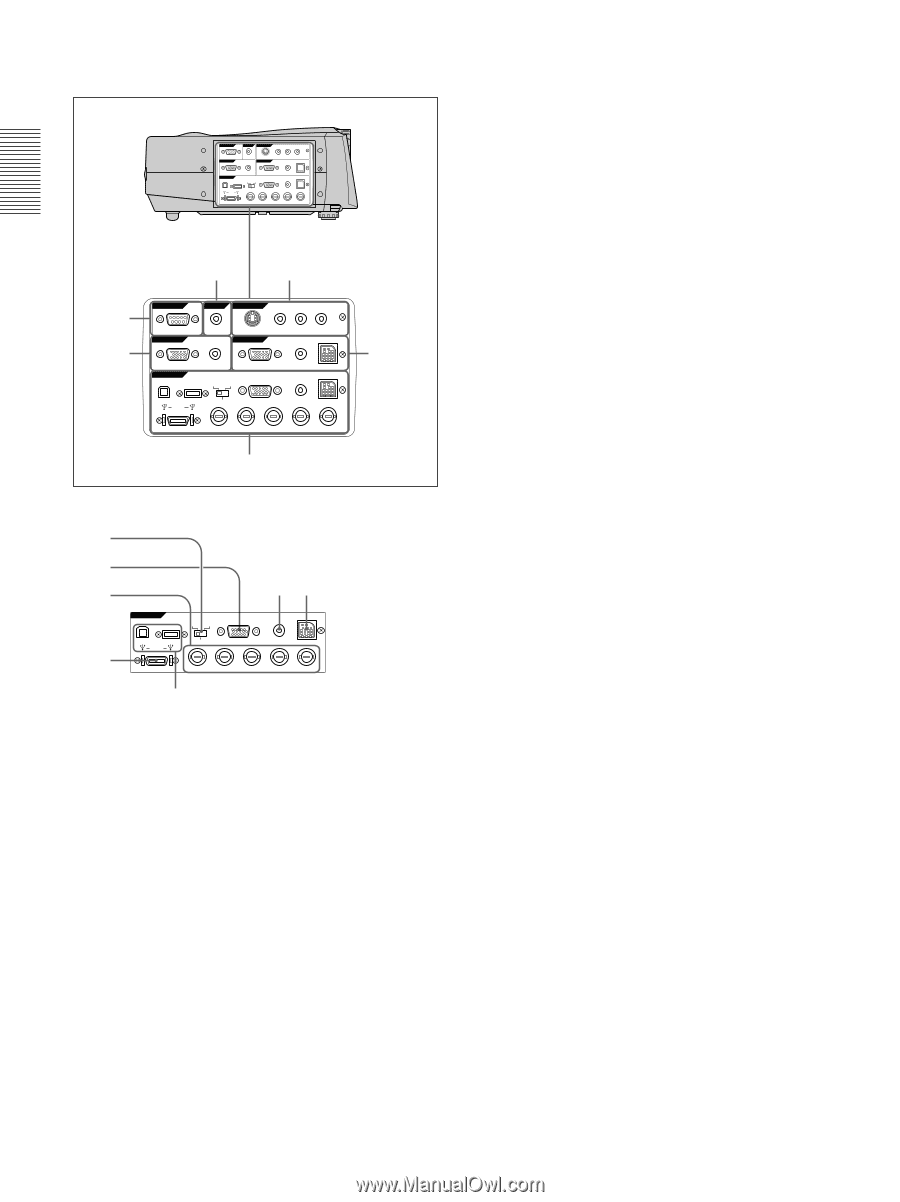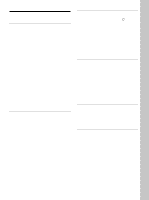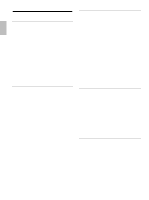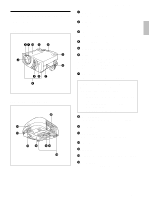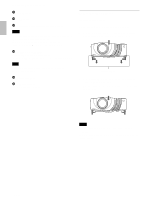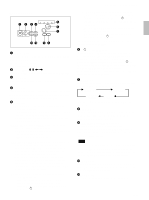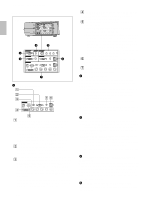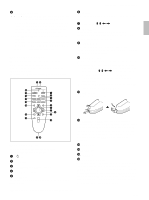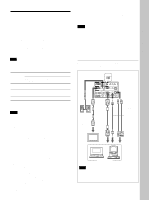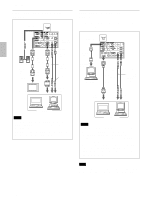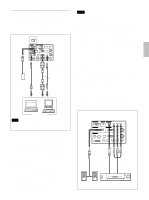Sony VPL PX31 Operating Instructions - Page 12
Connector panel
 |
UPC - 027242578814
View all Sony VPL PX31 manuals
Add to My Manuals
Save this manual to your list of manuals |
Page 12 highlights
Location and Function of Controls Connector panel Right side REMOTE RS-232C OUTPUT CONTROL S VIDEO IN IN PLUG IN POWER S VIDEO VIDEO INPUT B L R (MONO) AUDIO MONITOR INPUT A USB AUDIO DIGITAL RGB RGB 5BNC RGB RGB AUDIO MOUUSE AUDIO MOUUSE DIGITAL RGB R/R-Y/PR G/Y B/B-Y/PB SYNC/HD VD 4 3 5 6 REMOTE RS-232C OUTPUT CONTROL S VIDEO IN IN PLUG IN POWER S VIDEO VIDEO INPUT B L R (MONO) AUDIO MONITOR INPUT A USB AUDIO DIGITAL RGB RGB 5BNC RGB RGB AUDIO MOUSE AUDIO MOUSE DIGITAL RGB R/R-Y/PR G/Y B/B-Y/PB SYNC/HD VD 1 2 1 INPUT A connectors 1 2 3 4 76 INPUT A USB DIGITAL RGB RGB 5BNC RGB AUDIO MOUSE DIGITAL RGB R/R-Y/PR G/Y B/B-Y/PB SYNC/HD VD 5 1DIGITAL RGB/5BNC/RGB switch: Selects DIGITAL RGB, 5BNC or RGB on INPUT A connectors. Select the appropriate position depending on the input signal. DIGITAL RGB: Signal input from DIGITAL RGB connector. 5BNC: Signal input from the 5BNC connector. RGB: Signal input from the RGB connector. 2RGB input connector (HD D-sub 15-pin, female): Connects to the monitor output on a computer using the supplied cable. This connector only accepts signals from a computer. 35BNC input connectors (R/R-Y/PR, G/Y, B/BY/PB, SYNC/HD, VD connectors) (BNC type): Connect to a high-resolution computer or VCR where signals are transmitted long distances; for example, when the projector has been hung from the ceiling. According to the connected equipment, computer, component (R-Y/Y/B-Y), HDTV or DTV (DTV GBR, DTV YPBPR) signal is selected. 12 (GB) 4DIGITAL RGB input connector (DFP 20-pin, TMDS): Connects to a digital RGB output connector on external equipment. 5USB connector: Connects your computer or USB equipment. A plug: (Right, for downstream, 4-pin): Connects to USB equipment. B plug: (Left, for upstream, 4-pin): Connects to a computer. If you connect the projector and a computer, the projector automatically assumes that a USB mouse is connected; this allows you to control the mouse from the Remote Commander. The application software supplied with the projector allows you to control the projector from your computer. 6MOUSE (13-pin) connector: Connects to the mouse port on a computer to control the mouse function using the supplied mouse cable. 7AUDIO (stereo mini-jack) jack: Connects to the audio output on a computer. 2 INPUT B connectors Connect to external equipment such as a computer. You can control the mouse signal with the Remote Commander. RGB input (HD D-sub 15-pin, female): Connects to the monitor output on a computer using the supplied cable. This connector only accepts signals from a computer. AUDIO (stereo mini-jack): Connects to the audio output on a computer. MOUSE (13-pin): Connects to the mouse port on a computer to control the mouse function using the supplied mouse cable. 3 VIDEO IN jacks Connect to external video equipment such as a VCR. S VIDEO (mini DIN 4-pin): Connects to the S video output (Y/C video output) on video equipment. VIDEO (phono type): Connects to the composite video output. AUDIO input L (MONO)/R (phono type): Connect to the audio output of equipment. For stereo equipment, use both the L and R jacks; for monaural equipment, use the L (MONO) jack only. The audio signals are common to the VIDEO and S VIDEO. 4 CONTROL S IN/PLUG IN POWER (DC 5V output) jack Connects to the control S out jacks of the Sony equipment. Connects to the CONTROL S OUT jack on the supplied Remote Commander when using it as a wired Remote Commander. In this case, you do not need to install the batteries in the Remote Commander, since the power is supplied from this jack. 5 RS-232C connector (D-sub 9-pin, female) Connects to a computer to operate the projector from the computer.