Symantec 10097944 User Guide - Page 16
View Virus Encyclopedia, Open Windows Explorer. - internet security
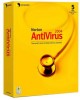 |
UPC - 037648231312
View all Symantec 10097944 manuals
Add to My Manuals
Save this manual to your list of manuals |
Page 16 highlights
16 Installation For more information To access the Symantec Web site from Windows Explorer 1 Open Windows Explorer. 2 On the toolbar, on the Norton AntiVirus menu, click View Virus Encyclopedia. This option connects you to the Symantec Security Response Web page, from which you can search for information on all types of viruses. To access the Symantec Web site in your browser 4 On the Internet, go to www.symantec.com

Installation
For more information
16
To access the Symantec Web site from Windows
Explorer
1
Open Windows Explorer.
2
On the toolbar, on the Norton AntiVirus menu, click
View Virus Encyclopedia
.
This option connects you to the Symantec Security
Response Web page, from which you can search for
information on all types of viruses.
To access the Symantec Web site in your browser
4
On the Internet, go to www.symantec.com














