Symantec 10097944 User Guide - Page 25
About the main window
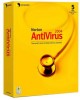 |
UPC - 037648231312
View all Symantec 10097944 manuals
Add to My Manuals
Save this manual to your list of manuals |
Page 25 highlights
Getting started 25 About the main window About the main window The main window lets you access program components, set options, and access online Help. To explore the main window 1 On the left side of the main window, select the option that you want. Your options are: Status View the system status of your Norton AntiVirus installation, your Security Scanning Features, and Norton AntiVirus Subscription settings. Scan for Viruses Select where Norton AntiVirus scans for viruses on your computer. Reports View Quarantined items, an Online Virus Encyclopedia, and an Activity Log.

Getting started
About the main window
25
About the main window
The main window lets you access program components,
set options, and access online Help.
To explore the main window
1
On the left side of the main window, select the option
that you want. Your options are:
Status
View the system status of your Norton
AntiVirus
installation, your Security
Scanning Features, and Norton
AntiVirus Subscription settings.
Scan for Viruses
Select where Norton
AntiVirus scans
for viruses on your computer.
Reports
View Quarantined items, an Online
Virus Encyclopedia, and an Activity
Log.














