Symantec 10097944 User Guide - Page 23
Getting started
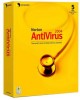 |
UPC - 037648231312
View all Symantec 10097944 manuals
Add to My Manuals
Save this manual to your list of manuals |
Page 23 highlights
Getting started 3 This section contains information about starting your Symantec product and the features that are available in the main window. It is not usually necessary to open your Symantec product to benefit from the protection features that it provides. Automatic features that are set during installation provide you with basic protection. Open your Symantec product to view status information, customize option settings, perform basic tasks, and temporarily disable automatic features.

Getting started
3
This section contains information about starting your
Symantec product and the features that are available in
the main window.
It is not usually necessary to open your Symantec
product to benefit from the protection features that it
provides. Automatic features that are set during
installation provide you with basic protection.
Open your Symantec product to view status information,
customize option settings, perform basic tasks, and
temporarily disable automatic features.














