Symantec 10097944 User Guide - Page 26
Start Norton AntiVirus from the Windows Explorer toolbar, Toolbars > Norton AntiVirus
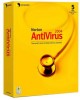 |
UPC - 037648231312
View all Symantec 10097944 manuals
Add to My Manuals
Save this manual to your list of manuals |
Page 26 highlights
26 Getting started About the main window 2 At the top of the main window, select the option that you want. Your options are: LiveUpdate Start LiveUpdate to update virus definitions and Norton AntiVirus. Options Customize the general features of Norton AntiVirus. Help & Support Access Help for Norton AntiVirus. Start Norton AntiVirus from the Windows Explorer toolbar Norton AntiVirus adds a button and a menu to the Windows Explorer toolbar. To start Norton AntiVirus from the Windows Explorer toolbar 4 On the Windows Explorer toolbar, click the Norton AntiVirus icon. When you first open Windows Explorer after installing Norton AntiVirus, you may not see the Norton AntiVirus button and menu. You might have to restart Windows before the toolbar button appears. w You may not be able to access the Norton AntiVirus Windows Explorer menu, depending on your computer's configuration. To display the Norton AntiVirus button and menu 1 In Windows Explorer, on the View menu, click Toolbars > Norton AntiVirus. 2 Click the arrow to the right of the button to view your options.















