Symantec 10097944 User Guide - Page 20
Norton Internet Worm Protection features
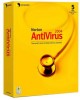 |
UPC - 037648231312
View all Symantec 10097944 manuals
Add to My Manuals
Save this manual to your list of manuals |
Page 20 highlights
20 Feature summary Norton Internet Worm Protection features Norton Internet Worm Protection features Internet Worm Protection prevents certain network worms and other Internet threats from attacking your computer. A worm is similar to a virus, but is a selfcontained program that can replicate itself over a computer network. Internet Worm Protection can detect a worm on the network before it copies itself onto your computer. Internet Worm Protection uses the following methods to detect and handle network worms and Internet attacks: Port blocking Trojan horse detection Auto blocking General rules Traffic analysis Monitors the behavior of outgoing network traffic to establish whether an incoming connection is suspicious. Detects if a connection is being attempted on a port that is commonly used by Trojan horse applications. Blocks repeated Internet attacks. When Internet Worm Protection detects an attack, it automatically blocks any further communication from the attacker's IP address for 30 minutes. Uses a set of rules to monitor and handle all traffic and applications on the network. If the default protection is not appropriate, you can add, modify, or remove rules in the rules wizard. Monitors and detects network traffic for malicious activity. It can block the traffic, log the event, and issue an alert.















