Symantec 10097944 User Guide - Page 29
Check for connectivity blocking, Activate by phone, Activate my software by phone
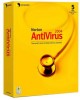 |
UPC - 037648231312
View all Symantec 10097944 manuals
Add to My Manuals
Save this manual to your list of manuals |
Page 29 highlights
Getting started 29 Activate your product Check for connectivity blocking A connectivity problem can occur if you are using parental control software or are using an ISP that provides parental controls. If you suspect that parental controls are blocking the connection, configure the parental controls so that they do not block the activation procedure. You will need to log in to your parental control software as an administrator, or log in to the Internet through your ISP as an administrator, to change your configuration. Activate by phone If parental controls are not the problem, or if you cannot reconfigure your parental controls to resolve the issue, you can activate by phone. To activate by phone 1 Disconnect from the Internet. 2 Attempt activation again. 3 After the connection fails (which could take a minute or two), select Activate my software by phone, then click Next. 4 Follow the prompts provided.















