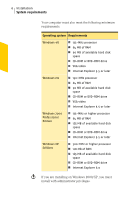Symantec 10097944 User Guide - Page 8
Supported instant messenger programs, Before installation, Prepare your computer - cd r
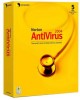 |
UPC - 037648231312
View all Symantec 10097944 manuals
Add to My Manuals
Save this manual to your list of manuals |
Page 8 highlights
8 Installation Before installation To send email messages through an SSL connection 1 In the main window, click Options. If a menu appears, click Norton AntiVirus. w If you set a password for Options, Norton AntiVirus asks you for the password before you can continue. 2 In the Options window, click Email. 3 Click OK. 4 Uncheck Scan incoming Email (recommended). 5 Uncheck Scan outgoing Email (recommended). 6 Resend your email message. Supported instant messenger programs The following instant messenger programs are supported: 1 AOL Instant Messenger, version 4.7 or later 1 Yahoo! Messenger, version 5.0 or later 1 Windows Messenger, versions 4.7 or later 1 MSN Instant Messenger, versions 4.6, 4.7, 6.0 or later. Version 5.0 is not supported. Before installation See "Create Emergency Disks" on page 39. Before you install Norton AntiVirus, you must prepare your computer. If your computer cannot start from a CD, create Emergency Disks. Prepare your computer If you have an earlier version of Norton AntiVirus, the new version automatically removes the earlier version. If your version is earlier than 2003, you must uninstall it before installing the new version. If you have Norton AntiVirus 2004, Norton AntiVirus 2004 Professional, Norton AntiVirus 2003, or Norton AntiVirus 2003 Professional, you can transfer your existing option settings to the new version of the product.