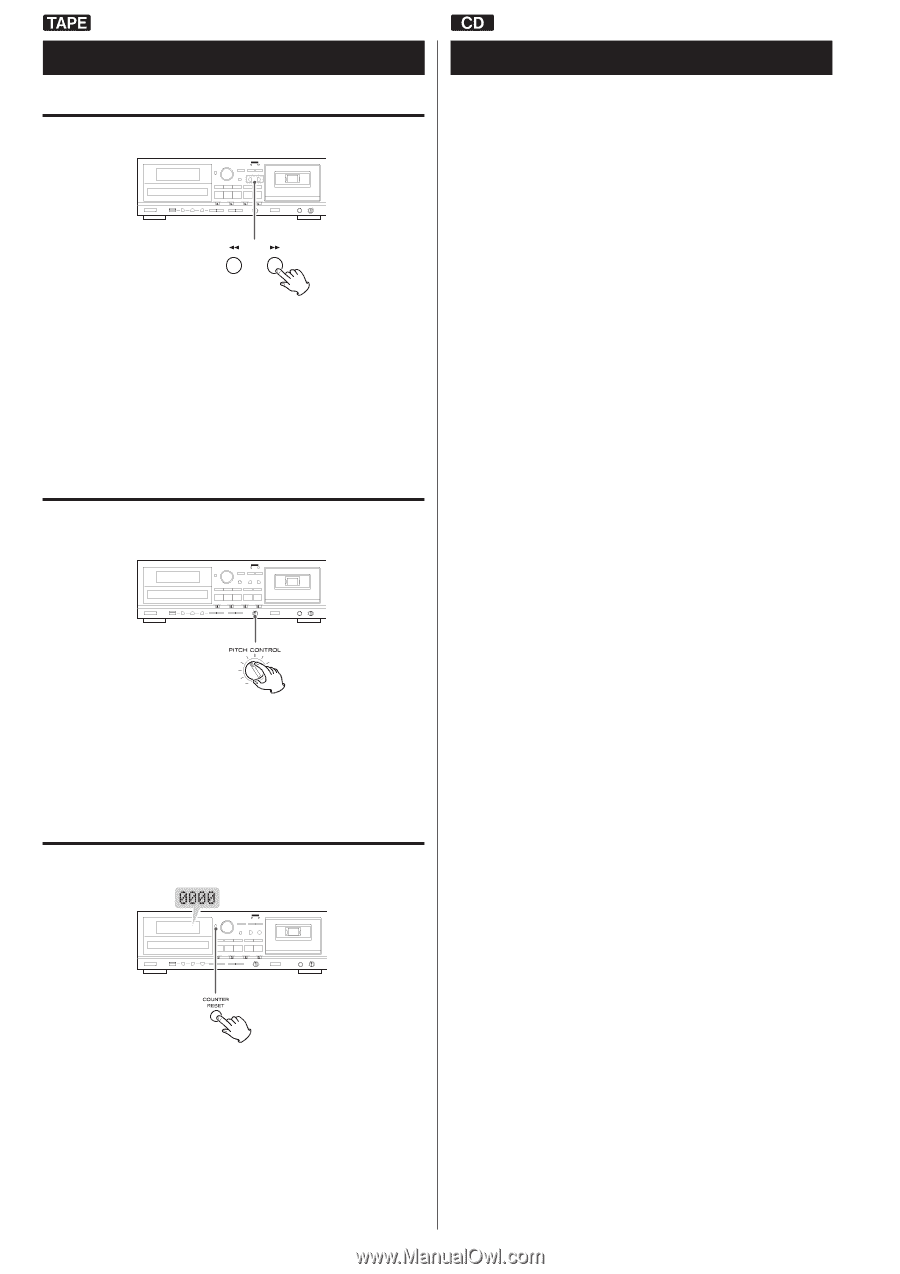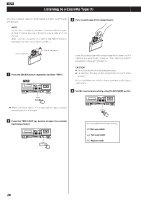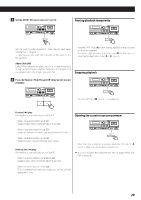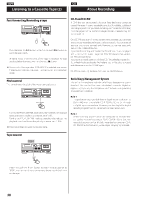TEAC AD-RW900 AD-RW900 - Page 30
TEAC AD-RW900 Manual
 |
View all TEAC AD-RW900 manuals
Add to My Manuals
Save this manual to your list of manuals |
Page 30 highlights
Listening to a Cassette Tape (2) Fast-forwarding/Rewinding a tape About Recording CD-R and CD-RW A CD-R disc can be recorded only once. Recorded tracks cannot be erased. However, if some recordable time is still available, additional recording is possible. If you finish recording and finalize the CD-R disc, it can be played with a normal CD player. (Some CD players may not be compatible.) On a CD-RW disc, even if no recordable time is available, you can erase tracks already recorded and record tracks repeatedly. You can erase all tracks at once or the last track only. However, you cannot erase only tracks in the middle of the disc. If you finish recording and finalize the CD-RW disc, it can be played with a normal CD player. (page 36). Only CD players that support CD-RW discs can do so. If you want to record again on a finalized CD-RW, unfinalize it (page 37). By unfinalizing (reversing the finalization), you will be able to record and delete tracks on the CD-RW again. CD-RW discs can only be played with compatible CD players. Press the Rewind (m) button or the Fast-forward (,) button to wind the tape rapidly. Winding stops when the end of the tape is reached. To stop winding before the end, press the TAPE stop (H) button. < You can wind the tape when CD/USB/LINE is selected as a source. These buttons do not, however, function when in a recording mode. Pitch control This control varies the pitch of the music during playback. Serial Copy Management System This unit is in compliance with the Serial Copy Management System standard. This standard has been established to restrict digital-todigital copying to only the first generation. The basic rules governing this system are as follows: Rule 1 A digital recording is possible from a digital source such as a CD, DAT or MD onto a recordable CD-R, CD-RW, MD or DAT through a digital input connection. However, further digital-to-digital recording is prohibited for the second and later generations. Turning the PITCH CONTROL knob clockwise increases the playback speed and raises the pitch by a maximum of +10%. Turning the PITCH CONTROL knob counterclockwise reduces the playback speed and lowers the pitch by a maximum of -10%. < This control does not work during recording. Rule 2 When an analog source such as an analog disc or FM broadcast is digitally recorded by using a CD-R, CD-RW, MD or DAT, this recorded source can be digitally recorded on another CD-R, CD-RW, MD or DAT. However, further digital copying is prohibited. Tape counter Press the COUNTER RESET button to reset the tape counter to "0000". You can use this function to easily locate any desired point on the tape. 30