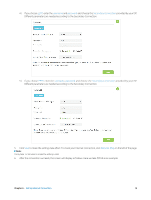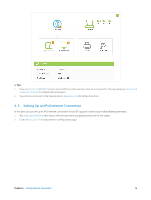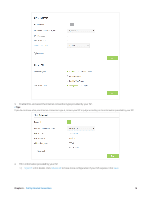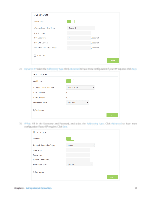TP-Link AC3200 Archer C3200 V1 User Guide - Page 19
Static IP, Advanced, to have more configuration if your ISP requires. Click
 |
View all TP-Link AC3200 manuals
Add to My Manuals
Save this manual to your list of manuals |
Page 19 highlights
3. Enable IPv6, and select the Internet connection type provided by your ISP. Tips: If you do not know what your Internet connection type is, contact your ISP or judge according to the information provided by your ISP. 4. Fill in information provided by your ISP. 1 ) Static IP: Fill in blanks. Click Advanced to have more configuration if your ISP requires. Click Save. Chapter 4 . Set Up Internet Connection 16
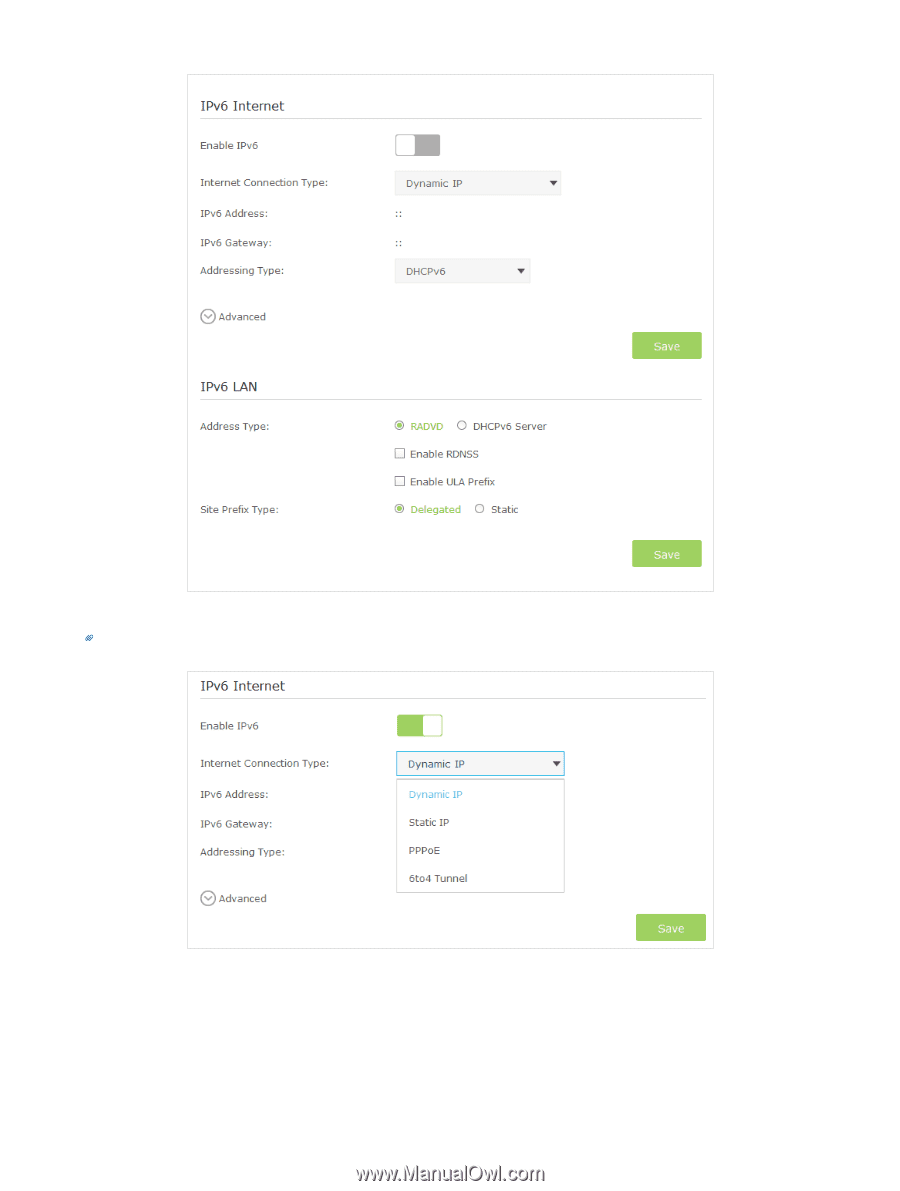
16
Chapter 4 °
Set Up Internet Connection
3.
Enable IPv6, and select the Internet connection type provided by your ISP.
Tips:
If you do not know what your Internet connection type is, contact your ISP or judge according to the information provided by your ISP.
4.
Fill in information provided by your ISP.
1 )
Static IP:
Fill in blanks. Click
Advanced
to have more configuration if your ISP requires. Click
Save
.