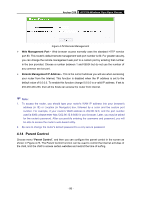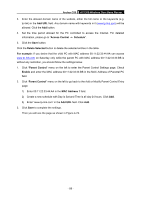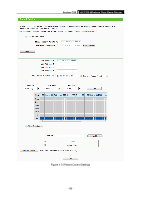TP-Link Archer C50 Archer C50 V1 User Guide - Page 98
MAC Address of Current PC
 |
View all TP-Link Archer C50 manuals
Add to My Manuals
Save this manual to your list of manuals |
Page 98 highlights
Archer C50 AC1200 Wireless Dual Band Router Figure 4-73 Parent Control Settings Parent Control - Check Enable if you want this function to take effect; otherwise, check Disable. MAC Address of Parental PC - In this field, enter the MAC address of the controlling PC, or you can make use of the Copy To Above button below. MAC Address of Current PC - This field displays the MAC address of the PC that is managing this router. If the MAC Address of your adapter is registered, you can click the Copy To Above button to fill this address to the MAC Address of Parental PC field above. Click the Save button to make your settings take effect. To add a new entry, please follow the steps below. 1. Check the Enable Parent Control box. 2. Enter the MAC address of the PC (e.g. 00:11:22:33:44:AA) you'd like to control in the MAC Address 1-4 field, or you can choose the MAC address from the MAC Address in current LAN drop-down list. - 87 -