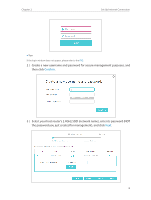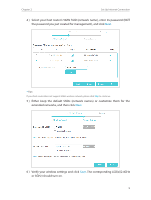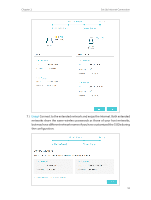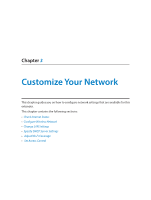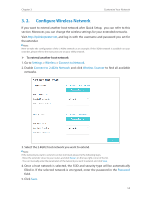TP-Link RE305 RE305EU V1 User Guide - Page 12
The corresponding LEDs2.4GHz, extended networks, and then click - default password
 |
View all TP-Link RE305 manuals
Add to My Manuals
Save this manual to your list of manuals |
Page 12 highlights
Chapter 2 Set Up Internet Connection 4 ) Select your host router's 5GHz SSID (network name), enter its password (NOT the password you just created for management), and click Next. Tips: If your host router does not support 5GHz wireless network, please click Skip to continue. 5 ) Either keep the default SSIDs (network names) or customize them for the extended networks, and then click Next. 6 ) Verify your wireless settings and click Save. The corresponding LED(s)(2.4GHz or 5GHz) should turn on. 9
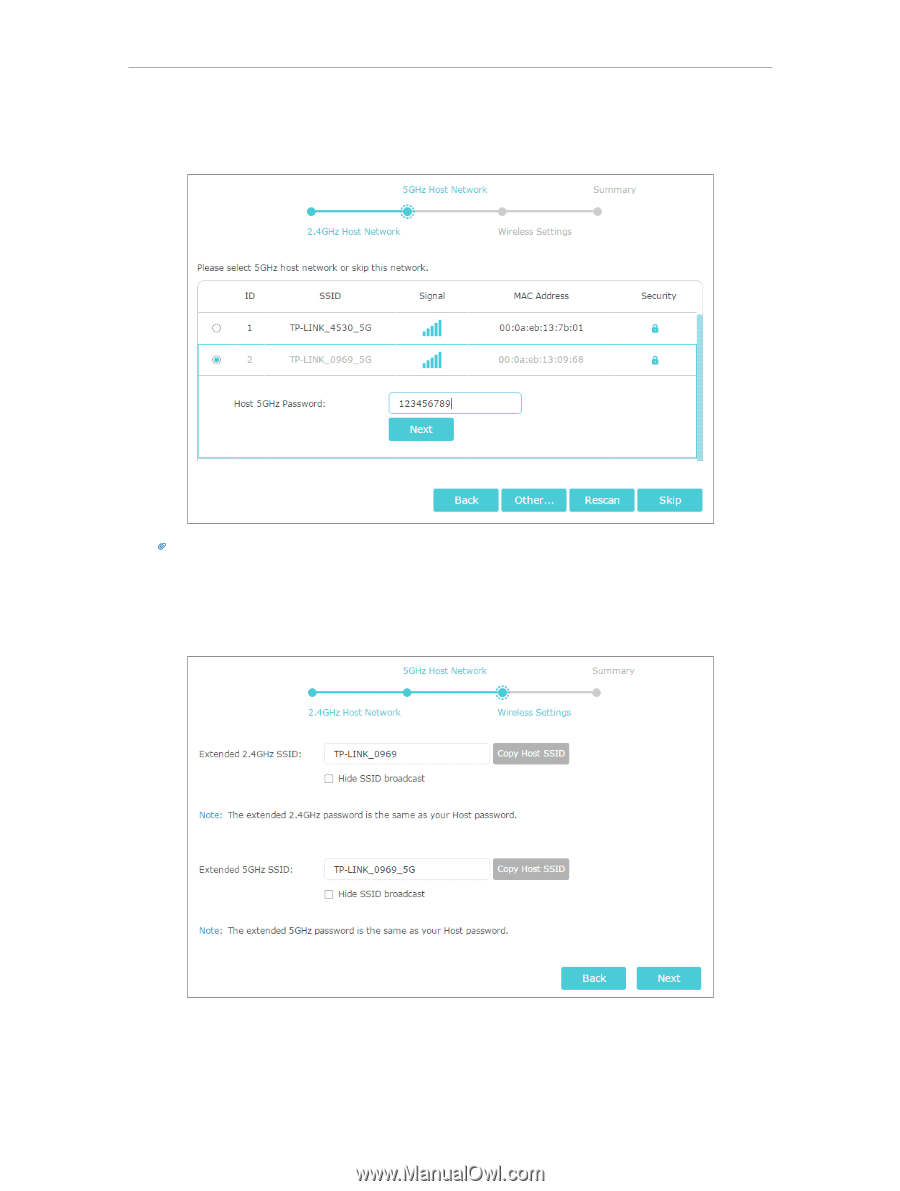
9
Chapter 2
Set Up Internet Connection
4 )
Select your host router’s 5GHz SSID (network name), enter its password (NOT
the password you just created for management), and click
Next
.
Tips:
If your host router does not support 5GHz wireless network, please click
Skip
to continue.
5 ) Either keep the default SSIDs (network names) or customize them for the
extended networks, and then click
Next
.
6 ) Verify your wireless settings and click
Save
. The corresponding LED(s)(2.4GHz
or 5GHz) should turn on.