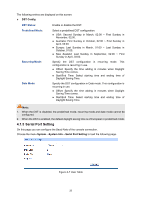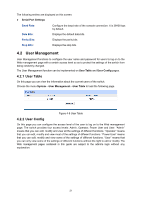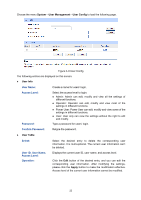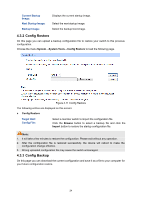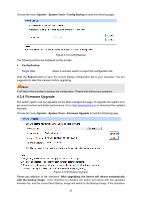TP-Link T2600G-28MPS T2600G-28MPSUN V1 User Guide - Page 31
Serial Port Setting
 |
View all TP-Link T2600G-28MPS manuals
Add to My Manuals
Save this manual to your list of manuals |
Page 31 highlights
The following entries are displayed on this screen: DST Config DST Status: Predefined Mode: Recurring Mode: Date Mode: Enable or disable the DST. Select a predefined DST configuration. USA: Second Sunday in March, 02:00 ~ First Sunday in November, 02:00. Australia: First Sunday in October, 02:00 ~ First Sunday in April, 03:00. Europe: Last Sunday in March, 01:00 ~ Last Sunday in October, 01:00. New Zealand: Last Sunday in September, 02:00 ~ First Sunday in April, 03:00. Specify the DST configuration in recurring mode. This configuration is recurring in use. Offset: Specify the time adding in minutes when Daylight Saving Time comes. Start/End Time: Select starting time and ending time of Daylight Saving Time. Specify the DST configuration in Date mode. This configuration is recurring in use. Offset: Specify the time adding in minutes when Daylight Saving Time comes. Start/End Time: Select starting time and ending time of Daylight Saving Time. Note: 1. When the DST is disabled, the predefined mode, recurring mode and date mode cannot be configured. 2. When the DST is enabled, the default daylight saving time is of European in predefined mode. 4.1.5 Serial Port Setting On this page you can configure the Baud Rate of the console connection. Choose the menu System→System Info→Serial Port Setting to load the following page. Figure 4-7 User Table 20