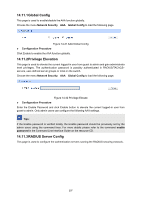TP-Link T2600G-28MPS T2600G-28MPSUN V1 User Guide - Page 311
Network Security→, AAA→, Server Group, Configuration Procedure, Entry Description
 |
View all TP-Link T2600G-28MPS manuals
Add to My Manuals
Save this manual to your list of manuals |
Page 311 highlights
Choose the menu Network Security→ AAA→ Server Group to load the following page. Figure 14-35 Create New Server Group Figure 14-36 Add Server to Server Group Configuration Procedure 1) Configure the Server Group name and Server Type to create a server group. 2) Click edit in the Server Group List to configure the corresponding server group. 3) Select Server IP you have previously created and click add to add the server to the server group. (Figure 14-36) View and delete the configured server groups in the Server Group list. View and delete the configured servers in the server IP list. Entry Description Server Group: Server Type: Server IP Define a server group with a group name. Specify the server type as RADIUS or TACACS+. Select the IP of the server you have previously configured. Note: 1. The two built-in server groups radius and tacacs+ cannot be deleted or edited. 2. Up to 16 servers can be added to one server group. 300