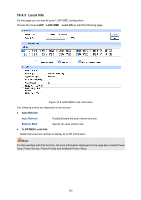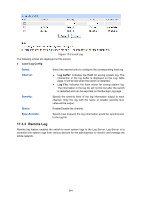TP-Link T2600G-28MPS T2600G-28MPSUN V1 User Guide - Page 351
sFlow Collector
 |
View all TP-Link T2600G-28MPS manuals
Add to My Manuals
Save this manual to your list of manuals |
Page 351 highlights
17.2.1 sFlow Collector Figure 17-3 sFlow Collector Configuration Procedure: 1) Click Enable to enable the sFlow function globally and configure the sFlow agent's IP under the Global Config. For example, you can set the switch's management IP as the sFlow agent's IP. 2) Select your desired collector and configure relevant parameters under the Collector Config. Entry Description: Global Config sFlow Status: Choose to enable or disable the sFlow function globally on the switch. Agent Address: The IPv4 address of the sFlow agent. sFlow Version: Displays the sFlow version here. Collector Config Select: Collector ID: Description: Collector IP: Collector Port: Timeout (s): Lifetime (s): Select the desired collector. It is multi-optional. Displays the Collector ID here. The number of collectors you can configure is 4 at most. Give a description to the collector for identification. Assign an IP address to the sFlow collector. The sFlow collector can be a host. Specify the udp port number for the sFlow collector. Specify the aging time of the sFlow collector. The collector will become invalid after this time. When the timeout is set to 0, it means the life cycle of the collector is infinite. Specify the remaining time of the collector. Lifetime will count down from Timeout. 340