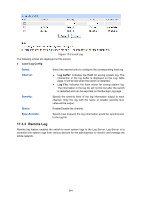TP-Link T2600G-28MPS T2600G-28MPSUN V1 User Guide - Page 353
Log
 |
View all TP-Link T2600G-28MPS manuals
Add to My Manuals
Save this manual to your list of manuals |
Page 353 highlights
17.2.3 Default Settings Feature Default Settings Global sFlow function Disabled. sFlow Agent sFlow Collector sFlow Sampler The Agent Address is not defined. Collector Port is 6343. Max Datagram is 300 bytes. The other parameters are not defined. Collector ID is 0.It means no collector is selected. Ingress Rate is 0. It means no packets will be sampled. Egress Rate is 0. It means no packets will be sampled. Max Header is 128 bytes. 17.3 Log The Log system of switch can record, classify and manage the system information effectively, providing powerful support for network administrator to monitor network operation and diagnose malfunction. The Logs of switch are classified into the following eight levels. Severity Level Description emergencies 0 The system is unusable. alerts 1 Action must be taken immediately. critical 2 Critical conditions errors 3 Error conditions warnings 4 Warnings conditions notifications 5 Normal but significant conditions informational 6 Informational messages debugging 7 Debug-level messages Table 17-1 Log Level The Log function is implemented on the Log Table, Local Log, Remote Log and Backup Log pages. 17.3.1 Log Table The switch supports logs output to two directions, namely, log buffer and log file. The information in log buffer will be lost after the switch is rebooted or powered off whereas the information in log file will be kept effective even the switch is rebooted or powered off. Log Table displays the system log information in log buffer. Choose the menu Maintenance→Log→Log Table to load the following page. 342