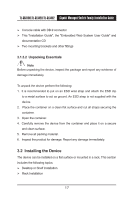TP-Link TL-SG3109 User Guide - Page 24
Unpacking Essentials, 3.2 Installing the Device
 |
UPC - 845973020484
View all TP-Link TL-SG3109 manuals
Add to My Manuals
Save this manual to your list of manuals |
Page 24 highlights
TL-SG3109/TL-SL3428/TL-SL3452 Gigabit Managed Switch Family Installation Guide Console cable with DB-9 connector This "Installation Guide", the "Embedded Web System User Guide" and documentation CD Two mounting brackets and other fittings 3.1.3.2 Unpacking Essentials Note Before unpacking the device, inspect the package and report any evidence of damage immediately. To unpack the device perform the following: 1. It is recommended to put on an ESD wrist strap and attach the ESD clip to a metal surface to act as ground. An ESD strap is not supplied with the device. 2. Place the container on a clean flat surface and cut all straps securing the container. 3. Open the container. 4. Carefully remove the device from the container and place it on a secure and clean surface. 5. Remove all packing material. 6. Inspect the product for damage. Report any damage immediately. 3.2 Installing the Device The device can be installed on a flat surface or mounted in a rack. This section includes the following topics: Desktop or Shelf Installation Rack Installation 17