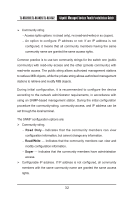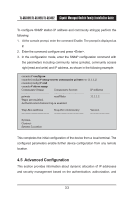TP-Link TL-SG3109 User Guide - Page 40
Advanced Configuration
 |
UPC - 845973020484
View all TP-Link TL-SG3109 manuals
Add to My Manuals
Save this manual to your list of manuals |
Page 40 highlights
TL-SG3109/TL-SL3428/TL-SL3452 Gigabit Managed Switch Family Installation Guide To configure SNMP station IP address and community string(s) perform the following: 1. At the console prompt, enter the command Enable. The prompt is displayed as #. 2. Enter the command configure and press . 3. In the configuration mode, enter the SNMP configuration command with the parameters including community name (private), community access right (read and write) and IP address, as shown in the following example: console# configure console(config)# snmp-server community private rw 11.1.1.2 console(config)# end console# show snmp Community-String Community-Access IP address private readWrite 11.1.1.2 Traps are enabled. Authentication-failure trap is enabled. Trap-Rec-Address Trap-Rec-Community Version System Contact: System Location: This completes the initial configuration of the device from a local terminal. The configured parameters enable further device configuration from any remote location. 4.5 Advanced Configuration This section provides information about dynamic allocation of IP addresses and security management based on the authentication, authorization, and 33