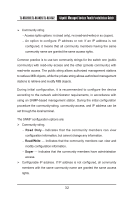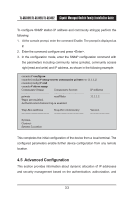TP-Link TL-SG3109 User Guide - Page 36
Assigning Static IP Addresses on a default VLAN
 |
UPC - 845973020484
View all TP-Link TL-SG3109 manuals
Add to My Manuals
Save this manual to your list of manuals |
Page 36 highlights
TL-SG3109/TL-SL3428/TL-SL3452 Gigabit Managed Switch Family Installation Guide gateway is defined as 100.1.1.10. Note that by default, all ports are members of VLAN 1, which is the default VLAN. console# configure console(config)# interface vlan 1 console(config-if)# ip address 100.1.1.1 255.255.255.0 console(config-if)# exit console# ip default-gateway 100.1.1.10 Confirm that the IP address has been correctly configured as follows: console# show ip interface Proxy ARP is disabled IP Address I/F 100.1.1.1/24 vlan 1 Type static 4.4.1.2 Assigning Static IP Addresses on a default VLAN This example uses the following assumptions: The IP address to be assigned to the VLAN interface is 192.168.1.123 The IP subnet mask for the network is 255.255.255.0 The IP address of the default route is 192.168.1.1 The read/write SNMP community string is "private" console> enable console# configure console(config)# username admin password admin level 15 console(config)# interface VLAN 1 console (config-if) # ip address 192.168.1.123 255.255.255.0 console (config-if) # exit console (config) # ip default-gateway 192.168.1.1 console (config) # snmp-server community private rw console(config)# exit console# 29