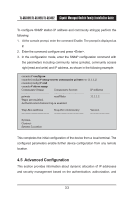TP-Link TL-SG3109 User Guide - Page 45
Configuring an Initial Telnet Password
 |
UPC - 845973020484
View all TP-Link TL-SG3109 manuals
Add to My Manuals
Save this manual to your list of manuals |
Page 45 highlights
TL-SG3109/TL-SL3428/TL-SL3452 Gigabit Managed Switch Family Installation Guide When changing a device mode to enable, enter george at the password prompt. 4.5.3.3 Configuring an Initial Telnet Password To configure an initial Telnet password, enter the following commands: console(config)# aaa authentication login default line console(config)# aaa authentication enable default line console(config)# line telnet console(config-line)# login authentication default console(config-line)# enable authentication default console(config-line)# password bob When initially logging onto a device through a Telnet session, enter bob at the password prompt. When changing a device mode to enable, enter bob. 4.5.3.4 Configuring an Initial SSH password To configure an initial SSH password, enter the following commands: console(config)# aaa authentication login default line console(config)# aaa authentication enable default line console(config)# line ssh console(config-line)# login authentication default console(config-line)# enable authentication default console(config-line)# password jones When initially logging onto a device through a SSH session, enter jones at the password prompt. When changing a device mode to enable, enter jones. 38