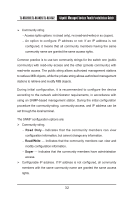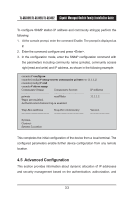TP-Link TL-SG3109 User Guide - Page 35
Static IP Address and Subnet Mask, The SNMP community.
 |
UPC - 845973020484
View all TP-Link TL-SG3109 manuals
Add to My Manuals
Save this manual to your list of manuals |
Page 35 highlights
TL-SG3109/TL-SL3428/TL-SL3452 Gigabit Managed Switch Family Installation Guide Setting a user name and password with the highest privilege level of 15. Configuring the static IP address and the default gateway. Configuring the SNMP read/write community string. Assigning the IP address allocated by the DHCP server. Before applying the initial configuration procedure to the device, the following information must be obtained from the network administrator: The IP address to be assigned to a VLAN through which the device is managed. The IP subnet mask for the network. The default gateway IP address. The SNMP community. 4.4.1.1 Static IP Address and Subnet Mask IP interfaces can be configured on each port of the device. After entering the configuration command, it is recommended to check if a port was configured with the IP address by entering the show ip interface command. The commands to configure the device are port specific. To manage the switch from a remote network, a static route must be configured, which is an IP address to where packets are sent when no entries are found in the device tables. The configured IP address must belong to the same subnet as one of the device IP interfaces. To configure a static route, enter the command at the system prompt as shown in the following configuration example, where 100.1.1.1 is the specific management station, the IP address is defined on VLAN 1, and the default 28