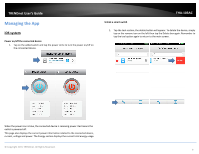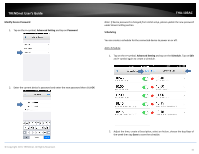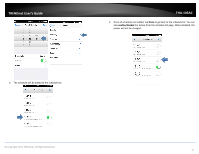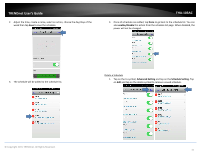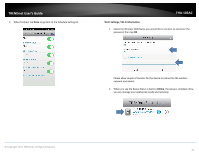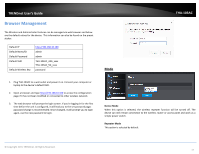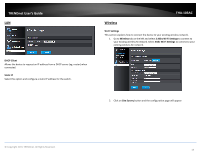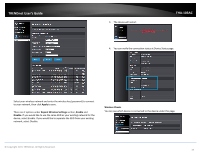TRENDnet THA-103AC User's Guide - Page 16
Modify Device Password, >>, Advanced Setting, Change Device Password, Scheduling, Schedule
 |
View all TRENDnet THA-103AC manuals
Add to My Manuals
Save this manual to your list of manuals |
Page 16 highlights
TRENDnet User's Guide Modify Device Password 1. Tap on the >> symbol, Advanced Setting. Under the Modify Device Password section, tap on the Change Device Password. THA‐103AC Scheduling You can create a schedule for the connected device to power on or off. Add a Schedule 1. Tap on the >> symbol, Advanced Setting and tap on the Schedule Setting. Tap on Edit and tap on + symbol again to add a schedule. 2. Enter the current device's password and enter the new password then click OK. Note: If device password is changed from initial setup, please update the new password under Device Setting section. © Copyright 2015 TRENDnet. All Rights Reserved. 14

© Copyright 2015 TRENDnet. All Rights Reserved.
TRENDnet User’s Guide
THA
‐
103AC
14
Modify Device Password
1.
Tap on the
>>
symbol,
Advanced Setting
. Under the Modify Device Password
section, tap on the
Change Device Password
.
2.
Enter the current device’s password and enter the new password then click
OK.
Note: If device password is changed from initial setup, please update the new
password under Device Setting section.
Scheduling
You can create a schedule for the connected device to power on or off.
Add a Schedule
1.
Tap on the
>>
symbol,
Advanced Setting
and tap on the
Schedule Setting
. Tap
on
Edit
and tap on
+
symbol again to add a schedule.