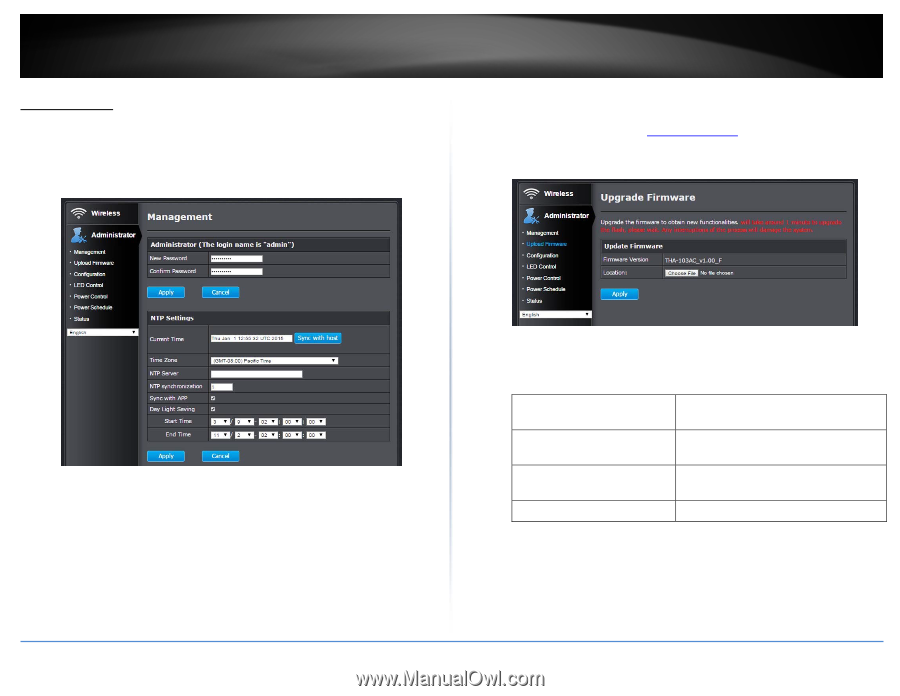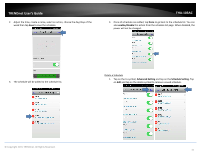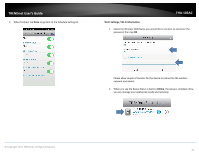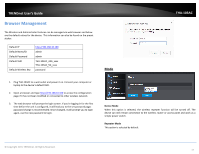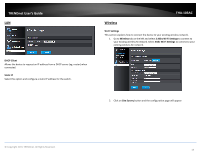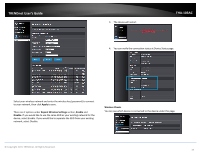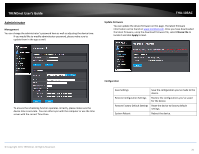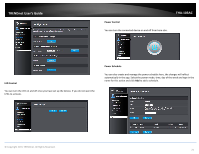TRENDnet THA-103AC User's Guide - Page 22
Administrator
 |
View all TRENDnet THA-103AC manuals
Add to My Manuals
Save this manual to your list of manuals |
Page 22 highlights
TRENDnet User's Guide Administrator Management You can change the administrator's password here as well as adjusting the device time. If you would like to modify administrator password, please make sure to update them in the app as well. THA‐103AC Update Firmware You can update the device firmware on this page. The latest firmware information can be found on www.trendnet.com. Once you have downloaded the latest firmware, unzip the download firmware file, select Choose File to locate it and click Apply to load. To ensure the scheduling function operates correctly, please make sure the device time is accurate. You can either sync with the computer or use the time server with the correct Time Zone. Configuration Save Settings Save the configuration you've made to the device. Restore Configuration Settings Restore the configurations you've saved for the device. Restore Factory Default Settings Reset the device to factory default settings. System Reboot Reboot the device. © Copyright 2015 TRENDnet. All Rights Reserved. 20