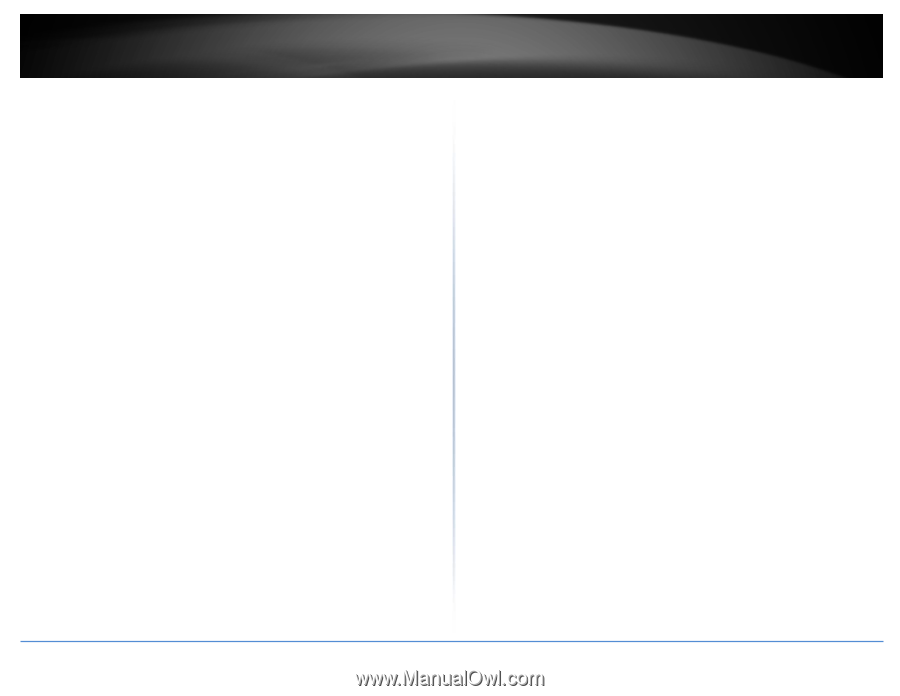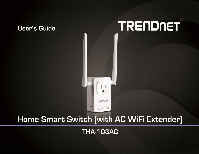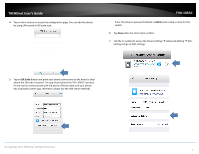© Copyright 2014 TRENDnet. All Rights Reserved.
TRENDnet User’s Guide
Table of Contents
i
Contents
Product Overview
.............................................................................
2
Package Contents
..........................................................................................................
2
Overview
........................................................................................................................
2
Interface
........................................................................................................................
3
Setting up THA
‐
103AC
......................................................................
4
WPS Setup
.....................................................................................................................
4
Web Browser Setup
.......................................................................................................
4
iOS Setup
.......................................................................................................................
4
Android Setup
................................................................................................................
6
Managing the App
............................................................................
9
iOS system
.....................................................................................................................
9
Power on/off the connected device
..................................................................................
9
Unlink a smart switch
.........................................................................................................
9
Modify Device Password
..................................................................................................
10
Scheduling
........................................................................................................................
10
Wi
‐
Fi Settings
...................................................................................................................
12
Android system
............................................................................................................
13
Power on/off the connected device
................................................................................
13
Unlink a smart switch
.......................................................................................................
13
Modify Device Password
..................................................................................................
14
Scheduling
........................................................................................................................
14
Wi
‐
Fi Settings / Wi
‐
Fi Information
...................................................................................
16
Browser Management
....................................................................
17
Mode
...........................................................................................................................
17
Device Mode
....................................................................................................................
17
Repeater Mode
................................................................................................................
17
LAN
..............................................................................................................................
18
DHCP Client
......................................................................................................................
18
Static IP
............................................................................................................................
18
Wireless
.......................................................................................................................
18
Wi
‐
Fi Settings
...................................................................................................................
18
Wireless Clients
................................................................................................................
19
Administrator
..............................................................................................................
20
Management
....................................................................................................................
20
Update Firmware
.............................................................................................................
20
Configuration
...................................................................................................................
20
LED Control
......................................................................................................................
21
Power Control
..................................................................................................................
21
Power Schedule
...............................................................................................................
21
Status
...............................................................................................................................
22