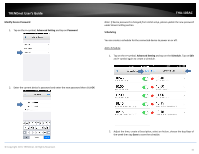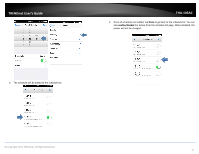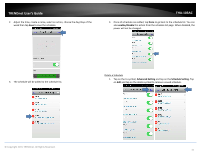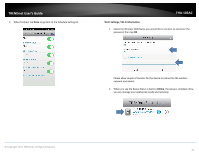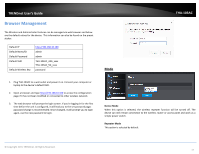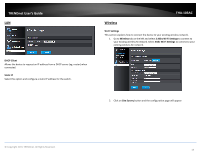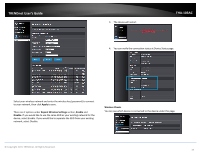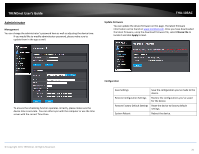TRENDnet THA-103AC User's Guide - Page 17
Delete a Schedule
 |
View all TRENDnet THA-103AC manuals
Add to My Manuals
Save this manual to your list of manuals |
Page 17 highlights
TRENDnet User's Guide 2. Adjust the time, create a name, select an action, choose the day/days of the week then tap Save to save the schedule. THA‐103AC 4. Once all schedules are added, tap Done to go back to the schedule list. You can also enable/disable this action from the schedule list page. When disabled, the power will not be changed. 3. The schedule will be added to the schedule list. Delete a Schedule 1. Tap on the >> symbol, Advanced Setting and tap on the Schedule Setting. Tap on Edit and tap on the delete symbol to remove a saved schedule. © Copyright 2015 TRENDnet. All Rights Reserved. 15

© Copyright 2015 TRENDnet. All Rights Reserved.
TRENDnet User’s Guide
THA
‐
103AC
15
2.
Adjust the time, create a name, select an action, choose the day/days of the
week then tap
Save
to save the schedule.
3.
The schedule will be added to the schedule list.
4.
Once all schedules are added, tap
Done
to go back to the schedule list. You can
also
enable/disable
this action from the schedule list page. When disabled, the
power will not be changed.
Delete a Schedule
1.
Tap on the
>>
symbol,
Advanced Setting
and tap on the
Schedule Setting
. Tap
on
Edit
and tap on the delete symbol to remove a saved schedule.