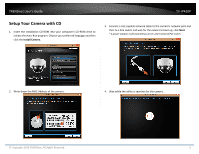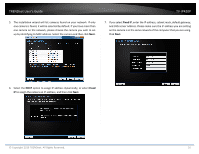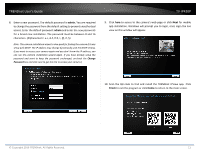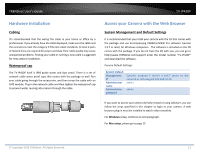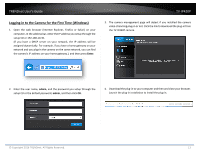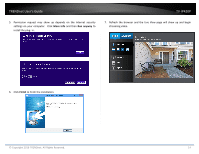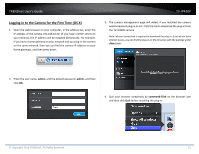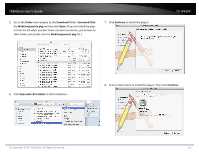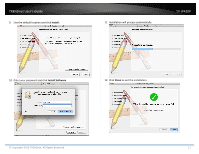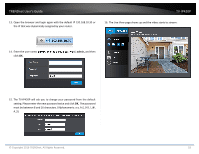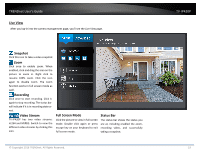TRENDnet TV-IP420P Users Guide - Page 14
More Info, Run anyway, Finish
 |
View all TRENDnet TV-IP420P manuals
Add to My Manuals
Save this manual to your list of manuals |
Page 14 highlights
TRENDnet User's Guide TV‐IP420P 5. Permission request may show up depends on the Internet security settings on your computer. Click More Info and then Run anyway to install the plug‐ in. 7. Refresh the browser and the Live View page will show up and begin streaming video. 6. Click Finish to finish the installation. © Copyright 2016 TRENDnet. All Rights Reserved. 14

TRENDnet User’s Guide
TV
‐
IP420P
© Copyright 2016 TRENDnet. All Rights Reserved.
14
5.
Permission request may show up depends on the Internet security
settings on your computer.
Click
More Info
and then
Run anyway
to
install the plug
‐
in
.
6.
Click
Finish
to finish the installation.
7.
Refresh the browser and the Live View page will show up and begin
streaming video.