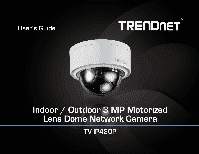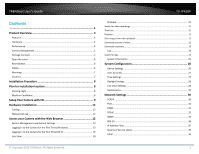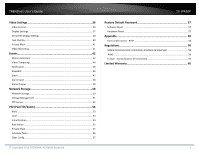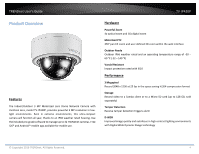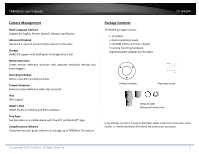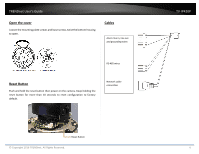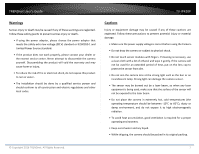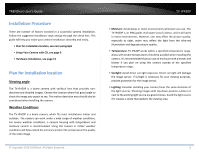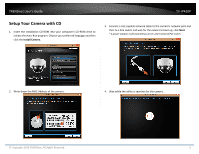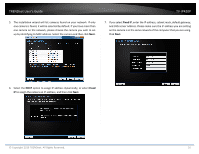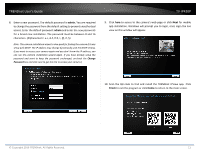TRENDnet TV-IP420P Users Guide - Page 6
Open the cover, Reset Button, Cables
 |
View all TRENDnet TV-IP420P manuals
Add to My Manuals
Save this manual to your list of manuals |
Page 6 highlights
TRENDnet User's Guide Open the cover Loosen the mounting plate screws and base screws, twist the bottom housing to open. Cables Alarm line in, line out and grounding wires RS‐485 wires Reset Button Push and hold the reset button then power on the camera. Keep holding the reset button for more than 10 seconds to reset configuration to factory default. Network cable connection Reset Button © Copyright 2016 TRENDnet. All Rights Reserved. TV‐IP420P 6

TRENDnet User’s Guide
TV
‐
IP420P
© Copyright 2016 TRENDnet. All Rights Reserved.
6
Open the cover
Loosen the mounting plate screws and base screws, twist the bottom housing
to open.
Reset Button
Push and hold the reset button then power on the camera. Keep holding the
reset button for more than 10 seconds to reset configuration to factory
default.
Cables
Reset Button
Alarm line in, line out
and grounding wires
RS
‐
485 wires
Network cable
connection