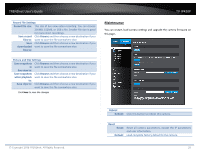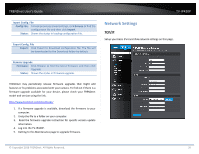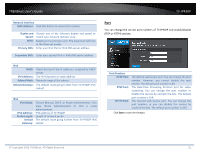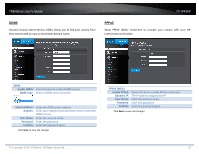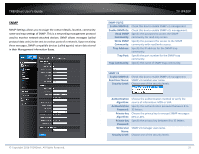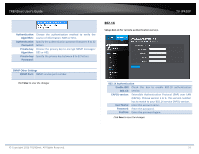TRENDnet TV-IP420P Users Guide - Page 34
Authentication, Algorithm, Password, Private, SNMP Other Settings, SNMP Port, 1X Authentication,
 |
View all TRENDnet TV-IP420P manuals
Add to My Manuals
Save this manual to your list of manuals |
Page 34 highlights
TRENDnet User's Guide TV‐IP420P Authentication Algorithm: Authentication Password: Private‐key Algorithm: Private‐key Password: Choose the authentication method to verify the source of information: MD5 or SHA. Specify the authentication password between 8 to 32 letters. Choose the privacy key to encrypt SNMP messages: DES or AES. Specify the privacy key between 8 to 32 letters. 802.1X Setup 802.1X for remote authentication service. SNMP Other Settings SNMP Port: SNMP service port number. Click Save to save the changes 802.1X Authentication Enable IEEE Check this box to enable 802.1X authentication 802.1X: service. EAPOL version: Extensible Authentication Protocol (EAP) over LAN (EAPoL). Choose version 1 or 2. This version number has to match to your 802.1X service EAPOL version. User Name: Enter the account name. Password: Enter the password. Confirm: Enter the password again. Click Save to save the changes © Copyright 2016 TRENDnet. All Rights Reserved. 34