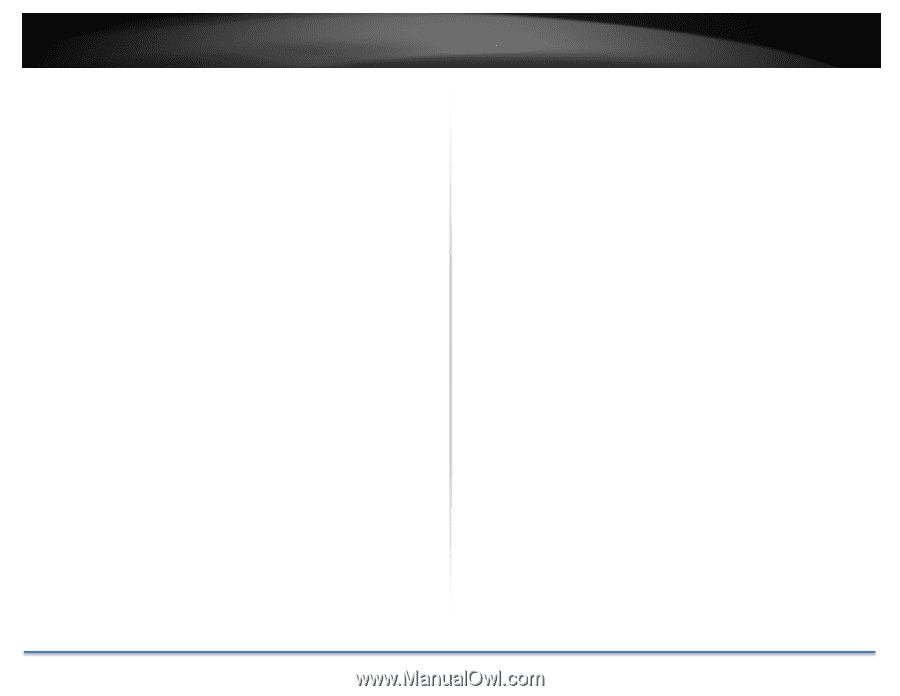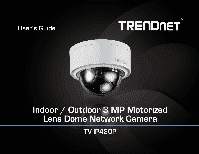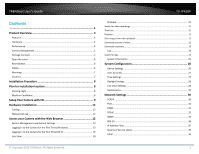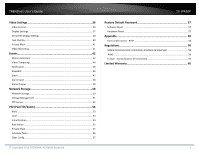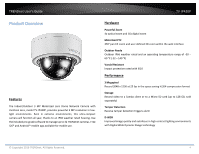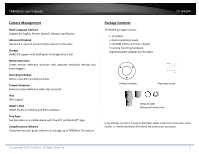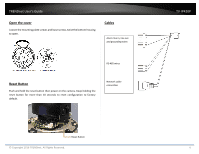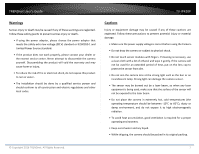TRENDnet User’s Guide
TV
‐
IP420P
© Copyright 2016 TRENDnet. All Rights Reserved.
2
Contents
........................................................................................................
1
Product Overview
............................................................................
4
Features
...................................................................................................................
4
Hardware
.................................................................................................................
4
Performance
............................................................................................................
4
Camera Management
..............................................................................................
5
Package Contents
....................................................................................................
5
Open the cover
........................................................................................................
6
Reset Button
............................................................................................................
6
Cables
......................................................................................................................
6
Warnings
..................................................................................................................
7
Cautions
...................................................................................................................
7
Installation Procedure
.....................................................................
8
Plan for installation location
............................................................
8
Viewing angle
..........................................................................................................
8
Weather Conditions
.................................................................................................
8
Setup Your Camera with CD
.............................................................
9
Hardware Installation
.....................................................................
12
Cabling
..................................................................................................................
12
Waterproof cap
....................................................................................................
12
Access your Camera with the Web Browser
....................................
12
System Management and Default Settings
..........................................................
12
Logging
‐
in to the Camera for the First Time (Windows)
......................................
13
Logging
‐
in to the Camera for the First Time (OS X)
..............................................
15
Live View
...............................................................................................................
19
Playback
................................................................................................................
21
Search for video recordings
.....................................................................................................
21
Time Line
.................................................................................................................................
21
Playback
...................................................................................................................................
22
Slice images from video playback
............................................................................................
22
Download sections of video
.....................................................................................................
23
Download snapshots
................................................................................................................
23
Log
........................................................................................................................
24
Search for logs
.........................................................................................................................
24
System Information
..............................................................................................
25
System Configuration
.....................................................................
26
Device Settings
.....................................................................................................
26
User Accounts
.......................................................................................................
27
Time Settings
........................................................................................................
27
Daylight Savings
....................................................................................................
28
Live View Settings
.................................................................................................
28
Maintenance
.........................................................................................................
29
Network Settings
...........................................................................
30
TCP/IP
...................................................................................................................
30
Port
.......................................................................................................................
31
DDNS
.....................................................................................................................
32
PPPoE
....................................................................................................................
32
SNMP
....................................................................................................................
33
802
.
1X
...................................................................................................................
34
IP Address Filter
....................................................................................................
35
Quality of Service (QoS)
........................................................................................
35
UPnP
.....................................................................................................................
36