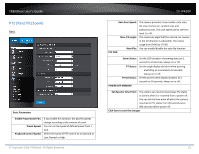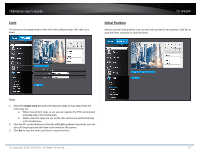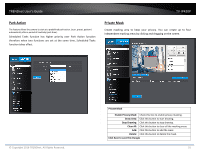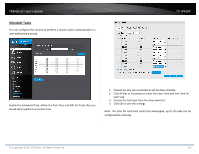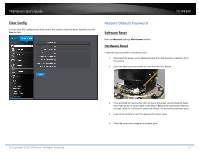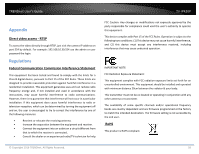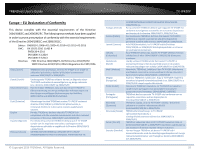TRENDnet TV-IP420P Users Guide - Page 54
Limit, Initial Position
 |
View all TRENDnet TV-IP420P manuals
Add to My Manuals
Save this manual to your list of manuals |
Page 54 highlights
TRENDnet User's Guide Limit The camera can be programmed to move within the configured stops. (left, right, up or down) TV‐IP420P Initial Position Set the camera initial position, you can also call a preset for the position. Click Set to save the limits and Clear to clear the limits. Steps 1. Check the Enable Limit box and select Manual Stops or Scan Stops from the Limit Type list. a. When manual limit stops re set, you can operate the PTZ control panel manually only in the limited area. b. When scan limit stops are set, all the scan actions are performed only in the limited area. 2. Click the PTL control buttons to find the left/right/up/down stop limits, you can also call the presets and set them as the limits for the camera. 3. Click Set to save the limits and Clear to clear the limits. © Copyright 2016 TRENDnet. All Rights Reserved. 54