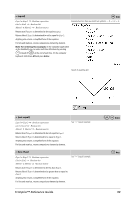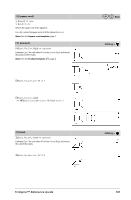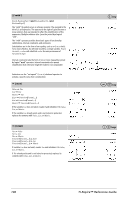Texas Instruments NS/CLM/1L1/B Reference Guide - Page 110
In Degree, Gradian or Radian mode, In Degree, Gradian or Radian angle mode, In Radian angle mode,
 |
UPC - 033317190256
View all Texas Instruments NS/CLM/1L1/B manuals
Add to My Manuals
Save this manual to your list of manuals |
Page 110 highlights
g (gradian) Expr1g ⇒ expression List1g ⇒ list Matrix1g ⇒ matrix In Degree, Gradian or Radian mode: This function gives you a way to specify a gradian angle while in the Degree or Radian mode. In Radian angle mode, multiplies Expr1 by p/200. In Degree angle mode, multiplies Expr1 by g/100. In Gradian mode, returns Expr1 unchanged. /k keys ô(radian) Value1ô ⇒ value List1ô ⇒ list Matrix1ô ⇒ matrix This function gives you a way to specify a radian angle while in Degree or Gradian mode. In Degree angle mode, multiplies the argument by 180/p. In Radian angle mode, returns the argument unchanged. In Gradian mode, multiplies the argument by 200/p. Hint: Use ôif you want to force radians in a function definition regardless of the mode that prevails when the function is used. /k keys In Degree, Gradian or Radian angle mode: ¡ (degree) Value1¡ ⇒ value List1¡ ⇒ list Matrix1¡ ⇒ matrix This function gives you a way to specify a degree angle while in Gradian or Radian mode. In Radian angle mode, multiplies the argument by p/180. In Degree angle mode, returns the argument unchanged. In Gradian angle mode, multiplies the argument by 10/9. /k keys In Degree, Gradian or Radian angle mode: In Radian angle mode: ¡, ', '' (degree/minute/second) dd¡mm'ss.ss'' ⇒ expression In Degree angle mode: dd A positive or negative number mm A non-negative number ss.ss A non-negative number Returns dd+(mm/60)+(ss.ss/3600). This base-60 entry format lets you: • Enter an angle in degrees/minutes/seconds without regard to the current angle mode. • Enter time as hours/minutes/seconds. Note: Follow ss.ss with two apostrophes (''), not a quote symbol ("). /k keys 104 TI-Nspire™ Reference Guide