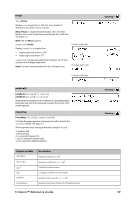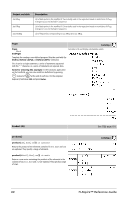Texas Instruments NS/CLM/1L1/B Reference Guide - Page 65
Polar, Catalog >, polyEval, PowerReg, Output variable, Description
 |
UPC - 033317190256
View all Texas Instruments NS/CLM/1L1/B manuals
Add to My Manuals
Save this manual to your list of manuals |
Page 65 highlights
4Polar Vector 4Polar Displays vector in polar form [r q]. The vector must be of dimension 2 and can be a row or a column. Note: 4Polar is a display-format instruction, not a conversion function. You can use it only at the end of an entry line, and it does not update ans. Note: See also 4Rect, page 65. complexValue 4Polar Displays complexVector in polar form. • Degree angle mode returns (rq). • Radian angle mode returns reiq. complexValue can have any complex form. However, an reiq entry causes an error in Degree angle mode. Note: You must use the parentheses for an (rq) polar entry. In Radian angle mode: In Gradian angle mode: In Degree angle mode: polyEval( ) polyEval(List1, Expr1) ⇒ expression polyEval(List1, List2) ⇒ expression Interprets the first argument as the coefficient of a descending-degree polynomial, and returns the polynomial evaluated for the value of the second argument. PowerReg PowerReg X,Y [, Freq] [, Category, Include]] Calculates the power regression. A summary of results is stored in the stat.results variable. (See page 76.) All the arguments must have equal dimensions except for Include. X represents xlist. Y represents ylist. Freq represents frequency list. Category represents category codes. Include represents category include list. Output variable stat.RegEqn stat.a, stat.b stat.r2 stat.r stat.Resid stat.ResidTrans Description Regression equation: a·(x)b. Regression coefficients: y = a·(x)b. Coefficient of determination. Correlation coefficient for linear model. Residuals of the curves fit = y - a·(x)b. Residuals associated with linear fit of transformed data. TI-Nspire™ Reference Guide Catalog > Catalog > Catalog > 59